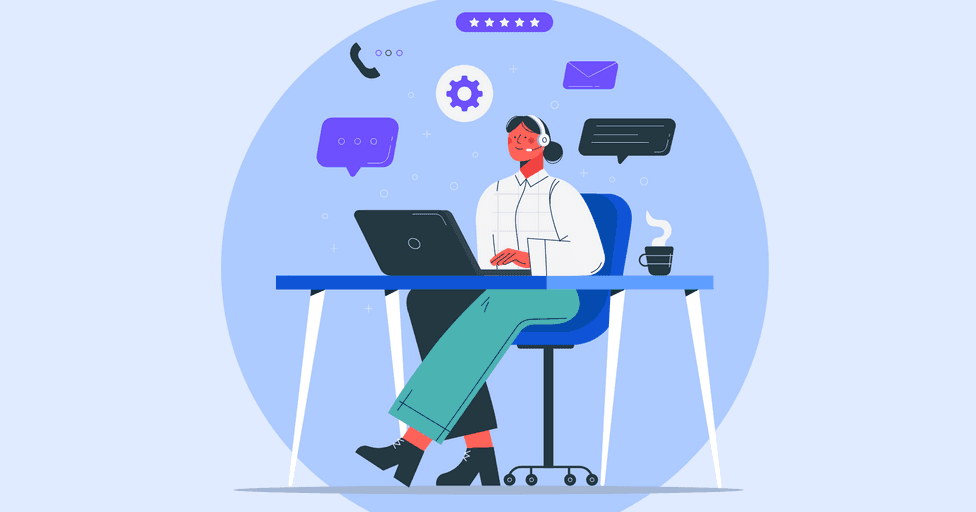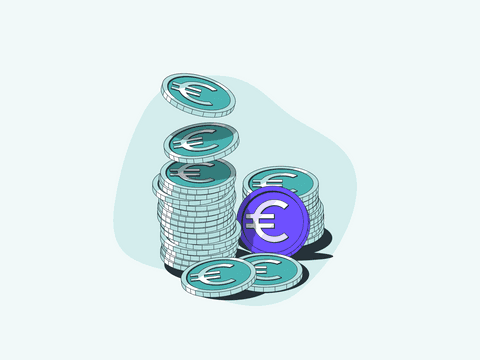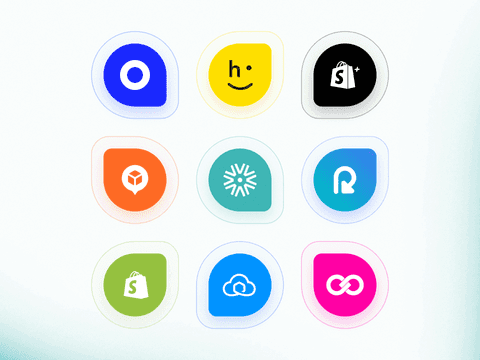A help desk system can indeed be a game-changer for companies looking to convert problem resolution into a profitable business growth strategy. This is attributed to the growing importance of customer service, which significantly impacts both cost reduction and user retention.
Moreover, the preference for omnichannel customer service is evident, with 9 out of 10 shoppers expressing a preference. Furthermore, a staggering 86% of support departments have reported increased productivity after implementing help desk technology.
In emphasizing the significance of a ticketing help desk system, we highlight its dual function: enhancing customer service through features like chatbots and serving as a powerful driver for direct sales.
What is a help desk system?
A help desk system serves as a robust tool crafted to streamline communication across businesses, customers, and employees. It provides companies with sophisticated capabilities to efficiently track and address any issues that arise within their operations. In essence, it facilitates seamless information transfer between affected users and support personnel, ensuring swift resolution of inquiries and concerns.
As for who uses the help desk system, while larger organizations tend to benefit the most, many of these solutions offer integrable modules tailored to specific sectors such as healthcare, eCommerce, SaaS, and more.
If you manage an eCommerce business and are already familiar with help desks, you may find our list of the best help desk software for eCommerce businesses interesting
What is the difference between a help desk and a service desk?
Traditionally, the help desk focuses on providing technical support and solving specific user problems, whether with the product, hardware or a service. The service desk has a broader perspective, its objective is to organize and optimize internal management, both buyers and employees, in order to streamline internal and external work processes
Recomended to read
Discover the intricacies of customer service in eCommerce through our comprehensive guide. Uncover industry challenges and strategies to enhance online store retention.
What exactly does a help desk system do? (Workflow example)
A help desk system serves as a centralized hub, consolidating various customer contact channels into a unified interface. When a customer reaches out to the business, whether through email, social media, or other platforms, a ticket or conversation is automatically generated within the help desk system to ensure efficient agent management.
This integration streamlines ticket or conversation management, allowing agents to promptly access and analyze each inquiry or request. Agents can leverage automation tools to address common questions or utilize intelligent routing systems to assign inquiries to the most suitable agents based on skill level or specialization.
Now, let's dive into a practical workflow demonstrating the application of a help desk ticketing system:
- A customer purchases an electronics product but encounters difficulty configuring it upon delivery. They reach out to the business via Facebook for assistance.
- Using omnichannel capabilities, the customer's Facebook conversation seamlessly integrates into the help desk system, providing the agent with a comprehensive view of the issue.
- Recognizing the complexity of the problem and the customer's value to the company, the agent decides to escalate the ticket to a more experienced colleague. They mark the query as urgent to ensure swift attention.
- The assigned agent, upon receiving the urgent ticket, assists the customer in installing the software. However, they discover that the product is damaged. To remedy the situation, the agent offers the customer a discount coupon and facilitates the return process through the integrated ordering software.
- The agent provides the customer with a portal to initiate the return and schedule a pickup for the damaged product, ensuring a hassle-free experience.
- To gauge customer satisfaction and gather feedback, the agent sends a satisfaction survey for the customer to evaluate the service received.
Related article
Help desk system features, functions, and use cases

Ticket creation & submission
Provides user-friendly interfaces like web forms, email integration, or APIs for customers to submit detailed issue reports with attachments or screenshots.
Use Case: A customer encounters an error message while using your software. They can easily create a ticket through a web form on your website, describing the issue and attaching relevant screenshots.
Ticket tracking and management
Utilizes a centralized system for ticket storage, categorization, tagging, and status tracking. Allows filtering, searching, and advanced reporting capabilities for efficient agent workflow management.
Use Case: A support agent views a list of open tickets, filtered by category and urgency. They can prioritize a critical issue related to a server outage and assign it to the network specialist team.
Live chat and chatbot
Live chat facilitates immediate, real-time interaction between customers and support agents, fostering efficient problem resolution and personalized assistance. Meanwhile, chatbots automate responses to frequently asked questions and routine inquiries, enhancing overall responsiveness and scalability.
Use Case: A customer initiates a live chat session to resolve a technical issue. As the conversation progresses, the chatbot provides instant answers to FAQs, freeing up the agent to focus on more complex issues.
Communication and collaboration
Employs features like internal chat, threaded conversations, and email integration to facilitate seamless communication between agents and customers. Enables real-time updates, notifications, and collaboration tools for knowledge sharing and problem-solving within the support team.
Use Case: A customer receives an email notification that their ticket has been assigned to an agent. The agent can then communicate directly with the customer through the system, keeping them updated on the progress and offering potential solutions. Internally, the agent can collaborate with colleagues in a chat window to seek additional expertise.
Ticket assignment and escalation
Leverages automation rules or manual assignment based on predefined criteria like skill set, workload, or ticket priority. Includes escalation protocols for notifying supervisors or triggering customized workflows for complex or high-priority issues.
Use Case: A ticket regarding a complex billing issue is automatically routed to the billing specialist due to their relevant skills. If the specialist cannot resolve it within the SLA timeframe, they can escalate the ticket to the supervisor for further investigation.
SLA management
Defines Service Level Agreements (SLAs) with configurable response and resolution timeframes for different ticket types. Monitors adherence to SLAs, generates alerts for potential violations, and provides reports for performance analysis.
Use Case: The system sends an alert to a manager when a ticket's response time exceeds the agreed-upon SLA for its priority level. This allows the manager to address the delay and ensure prompt resolution for the customer.
Knowledge base integration
Integrates with knowledge management systems or internal knowledge bases, allowing agents to access solutions, FAQs, and articles for faster issue resolution and self-service options for customers searching for commonly encountered issues.
Use Case: A customer searches the knowledge base within the help desk system and finds an article explaining how to reset their password. They can easily resolve the issue themselves without needing to create a ticket.
Reporting and analytics
Generates reports and dashboards for analyzing key performance indicators (KPIs) like ticket volume, resolution time, customer satisfaction ratings, and agent performance. Provides insights to identify trends, optimize workflows, and improve overall support effectiveness.
Use Case: An analysis of monthly ticket reports reveals a surge in issues related to a newly launched software feature. This helps the development team identify and prioritize bug fixes for the next update.
Integration and automation
Offers APIs or connectors for seamless integration with external systems like CRM, live chat software, or IT service management tools. Enables automation of repetitive tasks like ticket routing, canned responses, and workflow execution based on pre-defined rules.
Use Case: A live chat conversation triggers the creation of a ticket in the help desk system, automatically capturing the customer's initial inquiry and chat history. Canned responses can be used to provide immediate answers to common questions, saving time for both agents and customers.
Security and access controls
Implements user authentication, data encryption, role-based access control (RBAC), and data backup/recovery mechanisms to safeguard sensitive customer information and ensure system integrity.
Use Case: An access control system restricts data visibility based on user roles. Customer information is encrypted at rest and in transit, ensuring only authorized personnel can access it.
Customization and scalability
Provides configurable options to tailor the system to specific workflows, including custom fields, ticket forms, and reporting parameters. Offers scalability to accommodate growing support operations and increasing ticket volume.
Use Case:
A company allows customers to submit feedback through the help desk system. They customize the ticket form to capture specific details about the user experience, gaining valuable insights for product improvement. As their customer base grows, the system automatically scales to accommodate the increased volume of tickets.
Pro Tip
There are help desks specialized in improving eCommerce operations on a large scale. Tools such as Outvio synchronize your support department with your carriers, enabling full real-time control of shipments, returns, and any logistical issues.
Roles and responsibilities of your help desk agents
A pivotal practice of the help desk management lies in its capacity for creating and managing agents. An agent essentially embodies a user profile endowed with specific functionalities tailored to their role or function within the organization.
Consequently, larger companies can establish agent teams, facilitating the assignment of tickets based on the nature of the query.
Moreover, these systems transcend mere support functions. They can be harnessed by companies to augment sales, analyze customer data, or mitigate logistical challenges.
Customer service agents
They are responsible for providing general and basic assistance in resolving customer issues, being the first point of contact. If the agent is unable to resolve the problem, he/she will assign the ticket to another colleague.
- Providing general assistance to resolve customer issues
- Acting as the first point of contact for customers
- Assigning tickets to appropriate colleagues if unable to resolve the problem.
- Maintaining a positive and helpful attitude during interactions with customers
Technical support agents (IT)
Help desk specialists oriented to solve technical problems that require advanced knowledge. They usually have in-depth knowledge of the product or service.
- Solving technical problems requiring advanced knowledge
- Possessing in-depth knowledge of the product or service
- Providing technical guidance to customers
- Collaborating with other technical teams for complex issue resolution
Sales agents
Specialized in guiding leads by offering valuable advice and product recommendations, with the goal of closing sales
- Guiding leads by offering valuable advice and product recommendations
- Closing sales through effective communication and persuasion
- Providing information on product features, pricing, and promotions
- Following up with potential customers to ensure satisfaction and encourage repeat business
Data analyst agents
In charge of analyzing data to obtain relevant information that contributes to business decision making.
- Analyzing data to extract relevant information for business decision-making
- Utilizing data visualization tools to present findings effectively
- Identifying trends, patterns, and insights from customer data
- Collaborating with other departments to optimize processes based on data analysis
Human resources agents
Assist employees with benefits, internal policies, hiring, payroll and vacation management.
- Assisting employees with benefits inquiries and enrollment
- Providing information on internal policies and procedures
- Handling inquiries related to hiring processes and job vacancies
- Managing payroll and vacation requests efficiently
System architects agents
are responsible for designing and implementing complex systems and solutions to meet the organization's technical requirements. They analyze the current infrastructure, propose enhancements, and ensure that the system architecture aligns with the company's goals and objectives
- Serve as technical experts within the organization, providing guidance and recommendations to other teams and colleagues
- Are tasked with continuously evaluating and improving the organization's systems and infrastructure
- Offer insights into best practices, help troubleshoot complex technical issues, and ensure that solutions adhere to industry standards and regulations
Content agents
Content Managers are tasked with creating, organizing, and managing digital content across various platforms. They develop content strategies, oversee content production, and ensure that the content meets quality standards
- They are responsible for ensuring the user guides and help centers remain up-to-date, making necessary changes as required
Returns and exchanges agents
Handle product return or exchange requests, a common role in large eCommerce.
- Handling product return or exchange requests from customers
- Ensuring compliance with return policies and procedures
- Processing return authorizations and coordinating with logistics for product retrieval
- Providing support and assistance to customers throughout the returns process
Logistics and delivery agents
Solve queries related to shipment traceability, incidents with logistics or transportation providers, among others.
- Resolving queries related to shipment traceability and tracking
- Addressing incidents or issues with logistics or transportation providers
- Coordinating with carriers to ensure timely and accurate delivery of goods
- Providing updates and status information to customers regarding their shipments
Pro Tip
Help desk systems like Outvio enable the grouping of agents into work teams to optimize ticket assignment workflows. This system ensures significantly more efficient problem resolution, reducing average response times, and ensuring a high level of customer experience.
Why is a help desk important? 7 reasons why you need it as soon as possible
Increase your business productivity
Support employees manage all help and assistance tasks, leading to quicker resolution of internal incidents and smoother workflows between departments. Companies that implement advanced service/help desk experiences achieve an astounding 75% reduction in resolution times.
Makes your customer service more accessible
Customers and employees alike can easily communicate their issues to the support team from various devices. Any employee can interact with requests as needed, without disrupting other processes.
Increase your customer satisfaction
Prompt and timely resolution of customer issues leads to highly satisfying interactions with your company. Support plays a crucial role in customer retention, making it essential for implementing a customer loyalty strategy. Incorporating customer service automation enhances efficiency in addressing concerns, bolstering loyalty efforts.
Increase you employee satisfaction
Employees also encounter issues during their workday. A help desk resolves their problems swiftly, contributing to happier staff and improved work relationships and performance. Satisfied workers are more productive and provide better customer experiences.
Improve your knowledge management
A help desk centralizes information on technical problems, solutions, and best practices, creating a knowledge base for quick problem-solving. This reduces reliance on support specialists and enhances overall efficiency.
Improve your internal communication
A help desk streamlines communication between different company departments by providing a centralized channel for reporting and resolving technical issues. This fosters collaboration, information sharing, and innovation among teams.
Reduce your operational costs
Each manual handling of a single consumer ticket can incur a cost of approximately $22. However, by enhancing efficiency in problem resolution and incident management, downtime is minimized and resource utilization is optimized. This leads to substantial cost savings for the company
Reduce the numbers of returns
Users will be informed during their purchases and will be able to solve all post-delivery problems more effectively. This increases the percentage of sales that actually meet the customer's expectations and reduces the number of returns.
Improve the order experience in eCommerce
Ecommerce customer service software with direct carrier integrations synchronizes support flows with order management and the supply chain. This enables seamless handling of any issues related to deliveries or returns, including tracking, address changes, or resolution of shipping issue
Related article
What data can you measure with a help desk system

Help desk systems analyze every conversation and interaction your customers have with assigned agents. This information is displayed on an accessible dashboard in the form of statistics and percentages, which are vital for strategic decision-making.
To maximize the benefits of your help desk system, it's essential to understand and interpret all the information it provides
Response time
Measures the time from when a support request is received until an initial response is provided.
- Shorter response times indicate higher efficiency in problem resolution and better customer satisfaction
- Trends in response times can help identify peak support hours and optimize staffing levels
- Consistently high response times may signal the need for agent training or process optimization
Resolution time
Indicates how long it takes to fully resolve a problem from the time the support request is received.
- Shorter resolution times signify effective and swift problem resolution, enhancing customer satisfaction.
- Analysis of resolution times by issue type can pinpoint areas requiring improvement in agent expertise or resource allocation
- Prolonged resolution times may lead to customer frustration and dissatisfaction, impacting brand reputation
First Contact Resolution Rate
Measures the frequency with which customer issues are resolved at the first contact with the support team.
- A high first contact resolution rate indicates adept and well-prepared support personnel
- Identifying low first contact resolution rates can prompt targeted agent training or knowledge management enhancements
- Low rates may hint at process inefficiencies or resource limitations hindering swift issue resolution
Recurring Problem Resolution Rate
Measures the frequency of support requests for issues previously resolved.
- High rates may indicate gaps in problem resolution processes or ineffective documentation of solutions
- Addressing recurring problems effectively can lead to improved customer satisfaction and reduced support costs
- Analysis of recurring issues can unveil underlying systemic issues requiring attention and resolution
Customer Satisfaction Index (CSAT)
A measure of customer satisfaction with the service provided by the support team. It can be collected through post-troubleshooting surveys or through direct customer feedback.
- High CSAT scores correlate with satisfied customers and a positive overall experience
- Monitoring CSAT trends can pinpoint specific areas for service delivery or communication improvements
- Low CSAT scores may highlight recurring issues or pain points warranting further investigation and remediation
Number of open/closed tickets
Provides an overview of the workload of the support team and their ability to efficiently handle customer requests.
- High numbers of open tickets may indicate a backlog or overwhelmed support team, potentially leading to longer response and resolution times
- Monitoring ticket closure rates facilitates the evaluation of support team efficiency and identification of bottlenecks in the resolution process
- Fluctuations in ticket volume may indicate seasonal or cyclical trends in customer support demand
Queue waiting time
Indicates how long customers spend waiting for support.
- Lengthy queue waiting times can result in customer frustration and dissatisfaction, negatively impacting satisfaction and loyalty
- Monitoring queue waiting times aids in optimizing staffing levels and resource allocation during peak periods
- Implementing strategies like self-service options or automated responses can mitigate queue waiting times, enhancing the customer experience
Related article
Summary table
| Functionality | Help Desk | Best Practice | Role Assignable by Agent/Department |
|---|---|---|---|
| Ticket Creation & Submission | Focuses on receiving and managing user-reported issues regarding hardware, software, or network problems. | Implement user-friendly interfaces for ticket submission and ensure prompt acknowledgment of ticket receipt. | Customer Support Agents, IT Technicians |
| Ticket Tracking and Management | Handles basic ticket tracking and management, ensuring tickets are handled efficiently to restore normal service operation. | Utilize a centralized ticketing system to track and prioritize tickets, ensuring timely resolution and clear communication. | Customer Support Agents, IT Technicians |
| Communication and Collaboration | Facilitates communication between users and support teams for issue resolution and updates, promoting transparency and collaboration. | Implement a communication platform that allows real-time interaction between users and support agents, enabling seamless collaboration. | Customer Support Agents, IT Technicians |
| Ticket Assignment and Escalation | Assigns tickets to appropriate agents based on expertise and workload, and escalates unresolved tickets to higher levels of support when necessary. | Implement automated ticket assignment based on agent skills and availability, and define escalation procedures for unresolved issues to ensure timely resolution. | Support Managers, Team Leads |
| SLA Management | Ensures compliance with service level agreements (SLAs) by prioritizing and resolving tickets within specified timeframes. | Establish clear SLAs for different types of tickets and monitor performance against SLA targets, implementing escalations for breaches when necessary. | Service Delivery Managers, Support Managers |
| Knowledge Base Integration | Integrates a knowledge base to provide self-service options for users and support agents, promoting faster issue resolution. | Populate the knowledge base with frequently asked questions (FAQs), troubleshooting guides, and solutions to common problems, and ensure easy access for users and agents. | Content Managers, Support Technicians |
| Reporting and Analytics | Generates reports and analyzes data to monitor help desk performance, identify trends, and make informed decisions for improvement. | Utilize reporting tools to track key performance indicators (KPIs) such as ticket resolution time, customer satisfaction, and agent productivity, and use analytics to identify areas for improvement. | Data Analysts, Service Delivery Managers |
| Security and Access Controls | Implements security measures and access controls to protect sensitive information and ensure data integrity within the help desk system. | Implement role-based access controls (RBAC) to restrict access to sensitive information based on user roles and responsibilities, and enforce security protocols to safeguard data privacy. | IT Security Officers, System Administrators |
| Customization and Scalability | Allows customization and scalability of the help desk system to adapt to changing business needs and accommodate growth. | Choose a help desk solution that offers customization options for workflow, ticket forms, and reporting, and ensure scalability to handle increased ticket volumes and user demands over time. | IT Administrators, System Architects |
| Order and Transport Management | Manages orders and transportation-related inquiries, tracking shipments and handling customer queries regarding deliveries. | Integrate order management and transportation systems with the help desk to track order status, manage delivery schedules, and provide real-time updates to customers on shipment status. | Customer Service Representatives, Logistics Coordinators |
Conclusion
Equipped with a comprehensive understanding of the intricacies of a based help desk system—including its diverse functions, versatile features, and the pivotal role of help desk ticketing systems—the next critical stride involves selecting the perfect solution that seamlessly aligns with the dynamic needs of both your clientele and internal team. Opting for an inefficient system not only introduces operational hurdles but can also lead to decreased turnover, amplifying the overall integration costs.
For eCommerce enterprises, leveraging cutting-edge tools like Outvio emerges as a necessity. With its ability to centralize and automate incident management across various carriers and geographical regions, Outvio ensures that your business operates with unrivaled efficiency, delivering impeccable customer experiences while optimizing operational agility.
By strategically investing in a tailored help desk system—one that harnesses advanced help desk system features and empowers users with intuitive ticketing systems—you can significantly enhance customer satisfaction levels, streamline operational workflows, and chart a course toward sustainable growth in the digital era.