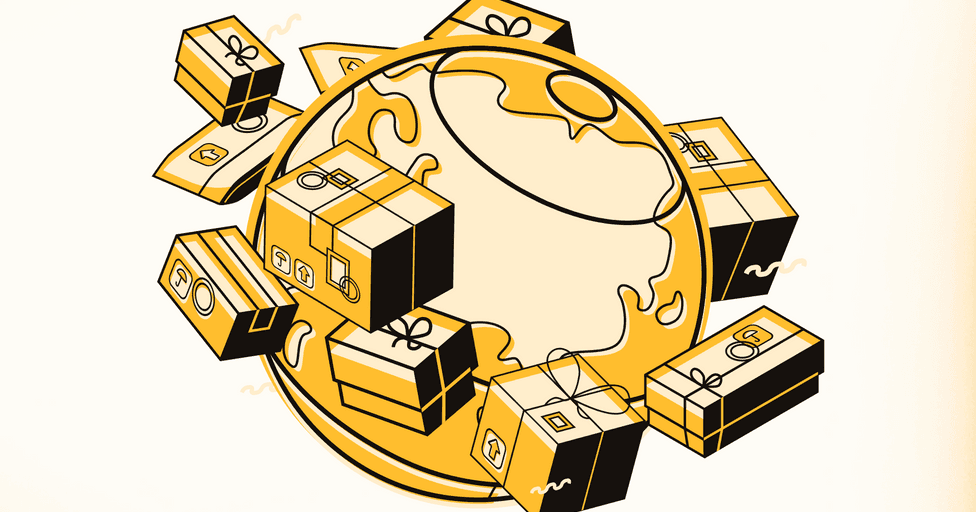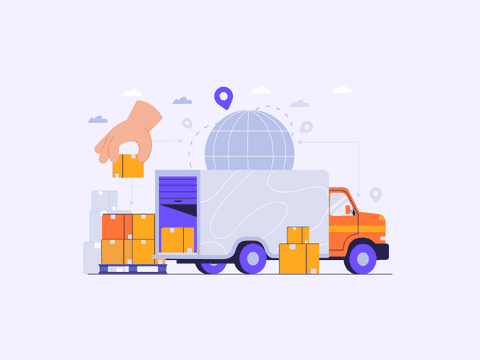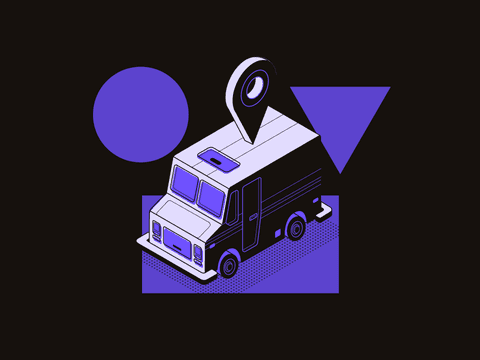A return label is the document that allows any product to be returned to the original store quickly and easily.
As a seller, you should know that returns are a natural part of any online business. They affect your operating costs, the margin of profit from your transactions, and the customer experience.
If you want to offer an excellent return experience to your customers, it is important that your return and label creation process is as efficient as possible.
In this guide you will find complete and detailed information about return labels. You will learn how to create them, the parts that make them up, and why Outvio is the best solution for managing your returns.
Important points
Essential aspects you need to know about return labels:
- They are used by the carrier to know where to deliver the returned order
- They are attached to the package containing the product to be returned
- Sellers must choose a carrier, schedule the pick-up of the product to be returned, and provide the label to the customer
- Before providing the label, the customer must have requested the return of a previous order
- They can be created automatically or manually
- They have a direct impact on customer satisfaction and business costs
- The seller can provide it digitally or in the original package
- The format of the label varies depending on the carrier
- Automatic portals are the best way to create return labels
What is a return label?
A return label is a document used to send a product back to the seller. It includes information such as the shipping address, tracking number, and cost. Each logistics provider typically has a different label format.
As an online store, your goal is to make prepaid return labels and deliver them to the buyer in the most efficient and convenient way possible. This way, the end buyer will be responsible for attaching the label to the package.
How to send a return label being an eCommerce?
- Print it internally and add it to the original shipping box
- Send digitally through a software
- Have the carrier print and deliver the label
Do you still have any questions about creating return labels? We recommend our article on returns management.
Return label example
Wondering how to write an error-free return label? Find out the most important parts you should not forget:
This is how a return shipping label looks like.
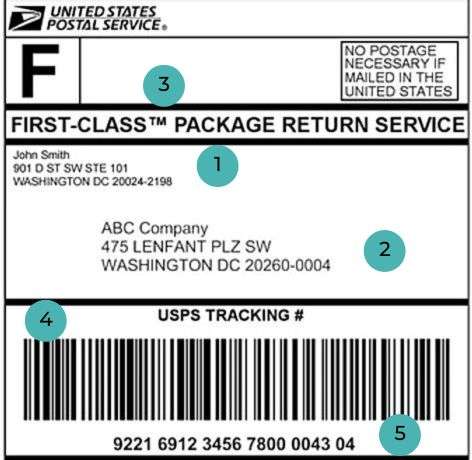
- Sender: all information related to the person or company that is sending the returned product
- Recipient: all information related to the person or company that is receiving the returned product
- Return method: the method of return contracted with the carrier. In this case, pickup at the customer's home
- Barcode: a code that is used to scan the label and track the shipment
- Tracking number: a unique number that identifies the shipment or return
Some return labels also typically have the associated RMA number linked to the internal return process for that request.
How to create a return shipping label?
There are several ways to make return labels, each with its own advantages and disadvantages. The best option is usually the automatic portal, but it all depends on the store's needs or volume.
1. Return portal
Advanced return and exchange portals have revolutionized the way customers can manage their returns, providing an unparalleled experience from the comfort of their homes and eliminating the need for direct contact with the business.
The buyer starts this process by entering the portal through our store's website and providing their credentials. Once inside, the customer has full control over their order and can make key decisions.
They can freely select the items they want to exchange or return, customize the choice of carrier that best suits their needs, and specify the type of refund they prefer. In short, it's about putting the power of decision in the hands of the customer.
Finally, the portal automatically generates the return label, eliminating any unnecessary interaction with the business. This means less hassle for businesses and a more satisfying shopping experience for the customer.
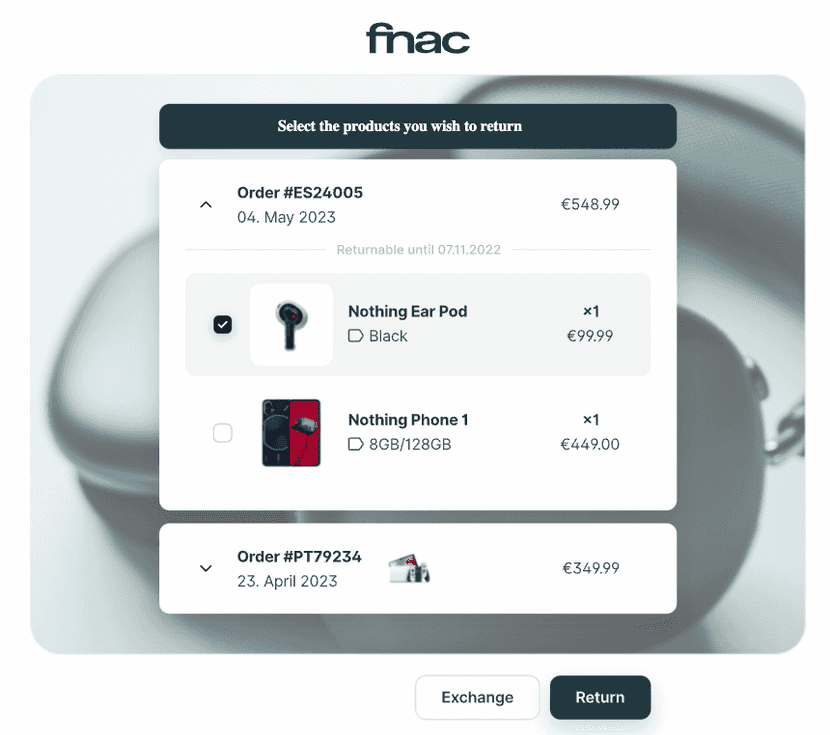
Advantages:
- Complete automation of the entire return or exchange process
- Collection of crucial information, such as return reasons
- Ability to create advanced monetization strategies, such as promoting in-store credit
- Reduction of customer contact
Disadvantages:
- In order to take full advantage of the platform, businesses will need to integrate it with software like Outvio.
2. Add the return label to the original shipping box
Some stores choose to print the return label directly in their warehouses and add it to the package during the packing process. This way, the buyer will have it at home if they wish to make a return.
One of the main reasons why many online stores use this system is to be able to sell on certain marketplaces. However, it is important to note that not all carriers offer this service.
Advantages:
- Convenient for both customers and online stores
- The customer does not need to wait for a label to be sent
- It is mandatory for certain marketplaces
Disadvantages:
- Not all carriers offer this system
- The cost of printing is always borne by the business
3. Creating return labels manually on the carrier's website
Businesses that are just starting out or have very few shipments can schedule return pickups directly on the carriers' websites. To do this, they must first collect all customer data and then contact the company to process the return.
When choosing this method, the carrier will send an email to the end customer with instructions on how to create the label. There are also other shipping carriers that generate the label themselves. It depends on the service you have contracted.
This method is highly discouraged for businesses, as the price is much higher than the two previous ones and you would have to process returns one by one on the websites of the different carriers. Totally unviable for large stores.
Advantages:
- No need to integrate specialized software
Disadvantages:
- Very high price
- Return requests are managed manually
- Possibility of making errors in the information
- Does not favor the customer experience
- Unviable for large businesses
Automate your returns and exchanges with Outvio
An effective returns and exchanges process is a guarantee for good business health and customer satisfaction. Outvio is an advanced platform designed specifically to help any eCommerce create the perfect returns process:
- International and multilingual operations
- Advanced portal for returns and exchanges automation
- Automatic returns label generation
- Customizable return notifications with sales potential
- Automatic product changes by size or variant
- Discount coupons to promote in-store credit
- Return reasons, business analytics, and KPI tracking
- And much more
Do you want the best for your business? Sign up or contact our experts.
Recommend to read
Unlock latest strategies and insights about return management by reading our comprehensive guide.
Frequently asked questions
What is a prepaid return label?
A prepaid return label is a shipping label that has already been paid for by the sender. This means that the recipient does not have to worry about paying for shipping costs.
What is a pre-printed return label?
Pre-printed return labels are those that are included in the package along with the product. These labels are already printed with the necessary information to return the product, so customers do not have to fill them out or print them.
What is a QR code return label?
A QR code return label is a return label that contains a QR code that can be scanned with a smartphone or barcode reader to obtain the necessary information to return a product.
Who pays for the cost of return labels in eCommerce?
In most cases, the cost of return labels is paid by the customer. However, some sellers offer free or discounted return labels.