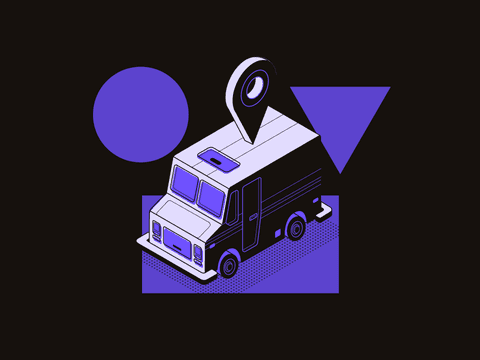Shipping labels serve a crucial role beyond being mere stickers affixed to packages. They guarantee that your products reach their intended destinations smoothly, equipped with accurate details such as origin, destination, shipper, receiver, and additional pertinent information.
In this guide you will learn how to create and print shipping labels, how to use them correctly and what information to include when writing them.
What is a shipping label
Shipping labels are tags attached to packages, providing couriers with details about their destination.
They have barcodes that courier scan, helping packages move smoothly through the supply chain. These labels typically show what's inside, where it's from and going, tracking numbers, dates, and weights.
They can also indicate how quickly it needs to arrive, such as express or same-day delivery options
Shipping labels can only be used once. You will need to generate another one each time you hire a courier.
Each carrier has its own specific requirements for shipping labels. Here, you can find information about shipping labels from the most important carriers in the United States.
If you sell through a marketplace such as Amazon, eBay, or Etsy, you may need to use shipping labels specific to that marketplace. These labels usually have the marketplace's format and branding and may include additional information such as a unique order identifier. To print them you need a multi-channel shipping label software.
Recommend to read
Learn how to professionally manage your eCommerce shipments.
Why you should learn to print shipping labels
Without the shipping label, parcels are not picked up by carriers; they are essential for the transport of goods. In addition, errors in the generation of shipping labels are one of the main causes of delivery exceptions and returns in the industry.
Shipping labels also represent a cost. If you manage a large flow of shipments, you will need to streamline label production; otherwise, the delivery of your orders will be slowed, and operational efficiency will suffer.
Remember that with Outvio, you can automate label printing with any carrier, minimize your logistics costs, and improve your customers' ordering experience.
How to create shipping labels
Evaluate your shipping label creation options
Before you start creating shipping labels, it's important to consider your needs and resources. If you have an online store, you could choose to create labels directly from the carrier's portal, use label printing software, or implement advanced automation programs.
Visit the carrier's website
Access the website of the carrier you work with to create the shipping label. Most transportation companies offer this option on their website. Complete the shipping label template with the required information, such as the sender and recipient's address, as well as shipment details.
Download a shipping label template
If you prefer a more personalized option, you can explore available online shipping label templates. Many platforms offer free tools to generate customized shipping labels. Enter the necessary information into the template and download the generated shipping label.
Consider third-party solutions
If you handle a high volume of orders, consider using third-party solutions such as shipping software or external logistics providers. These solutions can help streamline the shipping process and save you time and money on handling your shipments.
Include all required information
Make sure to correctly fill out all necessary fields on the shipping label. This includes the sender and recipient's address, recipient's phone number, shipping date, tracking number, and package weight. If you choose to create shipping labels automatically, this step will not be necessary, as the software imports the information directly.
Securely attach the shipping label
Once the shipping label is generated, make sure to securely attach it to the package. Place it in a visible and flat location to prevent it from coming off during transit. A poorly placed or damaged shipping label could result in delivery delays or package loss.
How to write a shipping label: most important information
Knowing the parts of the label will help you avoid future mistakes and speed up their creation. What does a shipping label look like? Lets see an USP shipping label example:
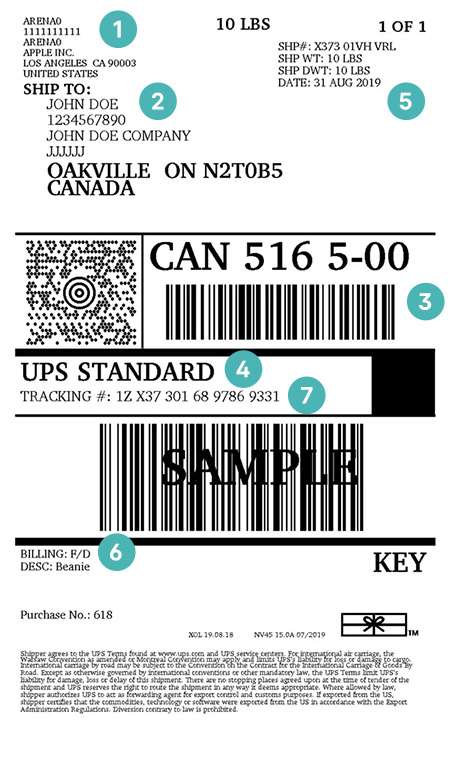
1. Sender
The sender is the entity responsible for sending the goods. In this section, detailed information is provided about who is sending the items, including the full name of the company or person and their complete address, with details such as street, number, zip code, and city. Additionally, a contact phone number and email address may be included, which is increasingly common and can be useful in case of delivery issues.
2. Receiver
The receiver is the person or company who will receive the package. It is crucial that this information is correct to avoid delays, shipping problems, or even returns. In this section, the full name of the recipient is included, along with their complete address, including apartment or suite number (if applicable), street, number, zip code, and city.
Additionally, the recipient's contact phone number, especially useful for in-person deliveries, and any special delivery instructions, such as "Leave on porch" or "Signature required," may be provided.
3. Barcode
The barcode is a unique sequence of bars, letters, or numbers that can be electronically scanned to access shipment information in seconds. Its importance lies in allowing carriers to track the package throughout its journey, from pickup to delivery, being vital for efficiency and transparency in the shipping process.
4. Shipping method
The chosen shipping method indicates the shipping service selected by the sender. Here, the type of service (e.g., "Standard," "Express," "24-hour"), the estimated delivery time according to the chosen service, and any special features of the service, such as insurance included or the need for a signature, are included.
5. Information about the package
Information about the package provides details about the package itself, such as its weight, package labeling date (useful for tracking shipment history), type of shipment (e.g., "Box," "Envelope," "Tube"), and package dimensions, although the latter is optional but useful for calculating rates and optimizing space.
6. Shipping cost
The shipping cost shows the price that the sender must pay to ship the package, broken down by the different services contracted (if applicable), along with the payment method used (optional).
7. Shipment code
The package or shipment code is a unique numeric sequence assigned to the shipment. Its importance lies in allowing carriers, online retailers, and customers to track the package's location and its shipping status (en route, delivered, etc.) in real-time.
What shipping label formats are available?
There are two main factors to consider for shipping label formats:
File format
This refers to the digital format of the label itself, which can be used for printing. Common options include:
- PDF: The most widely used and carrier-agnostic format. It's easy to print and compatible with most devices
- PNG: Another image format suitable for printing, but it might require additional setup compared to PDF
- ZPL, EPL: These are less common and typically used for direct thermal printing with specific carrier software
Label size
This refers to the physical dimensions of the printed label. While carriers might have preferred formats, the most common sizes are:
- Standard (4" x 6" or 100mm x 150mm): This is the most widely used size for domestic shipments across many regions.
- Large (4" x 8" or 100mm x 200mm): Offers extra space for more detailed information or internal routing barcodes.
Most shipping platforms and carrier websites will generate the appropriate format (usually PDF) and size (usually standard) for your chosen carrier and shipment details. You can then print it on your preferred printer.
How to label a box for correctly shipping
To ensure your package arrives safely and quickly, labeling it correctly is crucial.
Start by clearly marking the recipient's full address on a flat surface of the box, including their name, street address, city, state, ZIP code, and country if going international.
Don't forget your own return address in case of delivery issues. If you have a tracking number, include it for both your and the recipient's reference.
For fragile items or specific handling needs, add clear instructions like "Fragile" or "This Side Up." You can create your shipping label online through a carrier's website or purchase one pre-printed at their office. That is important to reduce shipping damage.
Remember to place the handwritten shipping label securely on a flat box surface, avoiding seams, edges, or anything that might cover the barcode or addres

How to make shipping label with any carrier automatically
Shipping aggregators like Outvio are a type of software that connects eCommerce businesses to multiple shipping carriers.
This allows businesses to compare rates and services from different carriers and choose the best option for each shipment.
Shipping aggregators can also automate many of the tasks involved in shipping, such as label printing and tracking.
To use a shipping aggregator to automatically print shipping labels with any carrier, an eCommerce business will typically need to follow these steps:
- Create an account with a shipping aggregator. There are many different shipping aggregators available, so businesses should compare features and pricing to choose the best one for their needs.
- Connect the shipping aggregator to the eCommerce store. This will involve providing the aggregator with the store's shipping settings and order data.
- Configure the shipping aggregator to print shipping labels. This will typically involve selecting the carriers that the business wants to use and specifying the label format and printing method.
- Test the shipping aggregator. Once the aggregator is configured, businesses should test it by sending a few test shipments. This will ensure that the labels are printing correctly and that the shipments are being sent out on time.
Once the shipping aggregator is set up, it will automatically print shipping labels for all of the business's orders. The labels will be sent to the business's printer, and the business will no longer need to manually print labels or enter shipping information.
FAQ
Where can I print shipping labels?
Opting for a thermal printer is your best bet when printing your label. If you don't have one handy, a standard inkjet or laser printer will still do the job adequately. You will find more information in our shipping label printer guide.
Where to put shipping labels
It’s recommended that the label always be in the upper area of one side of the package. However, online stores selling fragile goods usually stick more than one label to ensure its visibility, reducing the chances of breakage during transit.
How many shipping labels should be printed per order?
Most commonly, online stores generate a shipping label for each order — with one or more items inside. There are also times when an online business has to make two shipments for the same order, due to a lack of stock, for example. If that happens, two labels must be printed; one for each shipment.
How much does the shipping label cost?
The cost of a shipping label varies depending on several factors, including the shipping carrier, the destination, the weight and dimensions of the package, and the selected shipping service (e.g., standard, express). Additionally, some shipping labels may include extra services such as insurance or signature confirmation, which can affect the overall cost. Shipping labels are a factor to consider when calculating your shipping costs.
What information should be included in the international shipping label?
While domestic shipping is relatively straightforward, international shipments require additional documentation due to customs regulations. The extra information, including HS codes, VAT, and IOSS numbers, is easier to manage than it appears.
Conclusion
We explored the different ways to create shipping labels, from carrier websites and templates to third-party solutions. We also delved into the crucial information that a shipping label should contain and how to properly format and attach it to your package. By mastering the art of creating shipping labels, you can streamline your shipping process, reduce errors, and ensure your customers receive their orders quickly and efficiently.