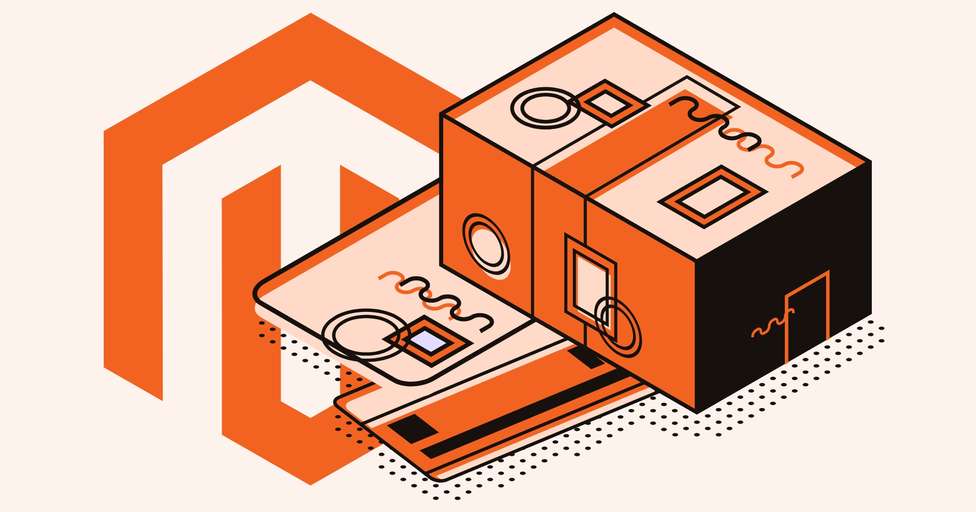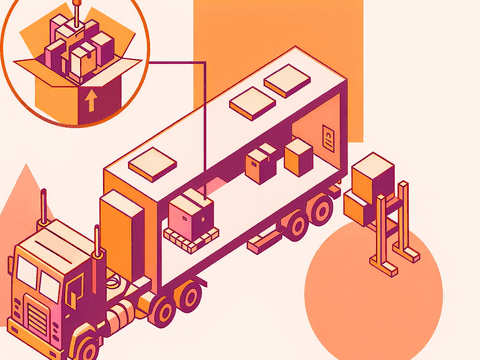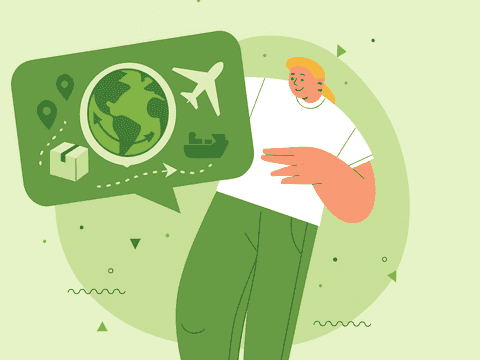Tl, DR
- Faster fulfillment improves operations: The best shipping software for Magento automates label printing, carrier selection, and order routing
- Custom rules reduce shipping costs: Choose a Magento solution that let you create dynamic shipping methods based on location, product type, and cart value
- Multi-carrier integration is a must: Magento shipping apps should connect with UPS, FedEx, DHL, and other major carriers
- Outvio handles everything after checkout: Outvio combines fulfillment, branded tracking, returns, and support in one app
79% of organizations with advanced fulfillment systems report significantly above-average revenue growth after automating shipping, including Magento stores.
However, Magento doesn’t offer advanced built-in tools for printing labels, calculating live carrier rates, or managing fulfillment workflows.
It only covers the basics needed to start operating. If you’re handling more than a few orders a day, you need shipping software that’s built for scale.
In this guide, you’ll find the top Magento shipping apps and fulfillment solutions to optimize your backend, reduce errors, and scale with confidence.
Top-rated magento shipping & fulfillment software integrations
| Tool / Extension | Type | G2 Rating | Ideal For |
|---|---|---|---|
| Outvio | Software | ⭐ 4.8 | Medium to large eCommerce stores that want full post-purchase automation |
| ShipStation | Software | ⭐ 4.3 | Sellers on multiple channels (Magento, Amazon, Walmart…) |
| ShipperHQ | Software | ⭐ 4.2 | Merchants needing dynamic shipping rate logic |
| Shippo | Software | ⭐ 4.2 | Small businesses needing easy multi-carrier setup |
| StarShipIT | Software | ⭐ 4.7 | Businesses needing automation without dev setup |
| Shipping Restrictions | Extension | ⭐ 4.2 | Merchants needing granular control over shipping rules |
| ShipWorks | Software | ⭐ 4.4 | Warehouse-based operations |
| Owebia Advanced Shipping | Extension | — | Stores needing control over shipping rates setup |
| Shipping Suite Pro | Extension | ⭐ 3.4 | Merchants with complex shipping logic and multi-warehouse needs |
What is Magento 2 Shipping?
Magento Shipping – now part of Adobe Commerce – refers to the platform’s built-in shipping module that helps merchants manage basic shipment operations within Magento.
Out of the box, Magento (Adobe Commerce) supports multiple carriers and shipping methods globally. You can configure popular carriers like UPS, USPS, DHL, and FedEx for real-time rates, label printing, and package tracking.
The admin panel lets you easily generate shipping labels for orders (in PDF format) right from your store backend. Also provides standard shipping methods such as Free Shipping, Flat Rate, and Table Rates for flexibility.
Why change to a Magento 2 shipping software?
It’s important to note that Magento’s default shipping functions were designed primarily for straightforward scenarios. Works well for small stores or simple logistics needs, but they lack some advanced capabilities that larger or more complex businesses often require
With the right dedicated Magento shipping software solution, you can:
- Automatically choose the best carrier based on cost, speed, or reliability
- Adjust shipping rates and methods based on location, order value, or product type
- Generate shipping labels instantly for all major carriers
- Provide branded tracking pages and automated delivery updates
- Streamline returns and exchanges to reduce costs and support team workload
Top 9 shipping software & fulfillment integrations for Magento 2
1. Outvio
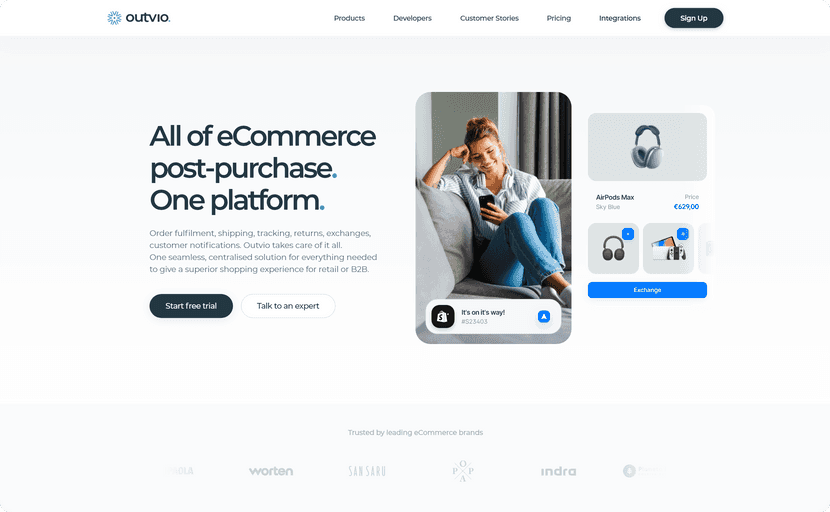
Type: Software
Outvio is the only shipping software for Magento that unifies fulfillment, tracking, returns, and customer service into a single revenue-generating system. With native integration, branded tracking, and AI-powered workflows, Outvio transforms the entire post-purchase journey into a top solution for growing Magento stores. It's the best app for merchants who want scalable, automated operations beyond basic shipping tools.
G2 Rating
Key features:
- Automated carrier selection, label printing, and goods verification
- AI-driven shipping allocation to reduce costs
- Post-purchase messages with cross-sell product promotions
- Branded return portal with in-store credit and upsell tools
- Custom tracking page with shopper engagement features
- Real-time shipment monitoring and incident resolution
- Freight invoice matching automation
- Integrated customer support with chatbot
- Business performance analytics for decision-making
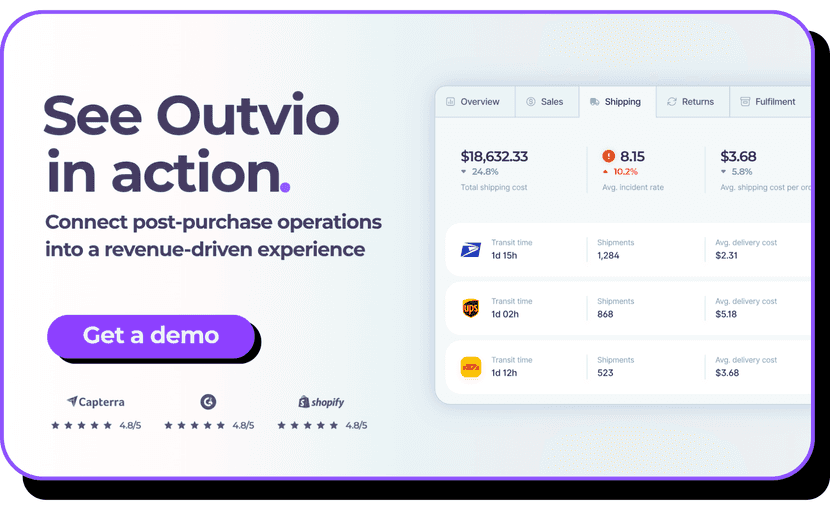
2. Shipstation
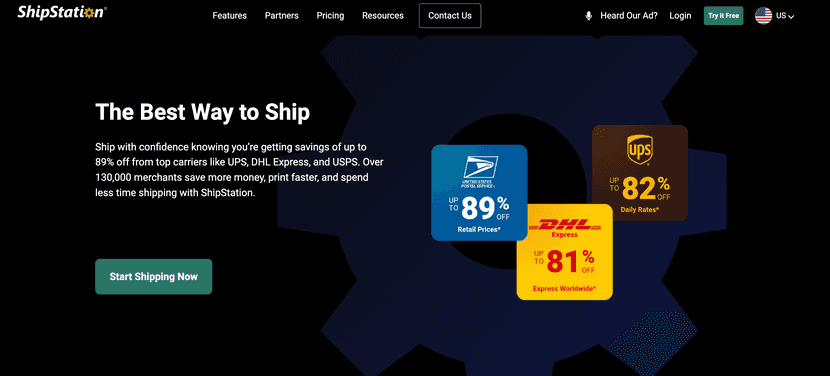
Type: Software
ShipStation is a cloud-based shipping software designed for businesses selling on multiple channels like Magento, Amazon, eBay, and Walmart. It streamlines fulfillment with bulk label printing, automated workflows, and discounted carrier rates.
G2 Rating
Key features:
- Ship with USPS, FedEx, UPS, DHL, and more from one platform
- Automate carrier selection and shipping rules
- Print multiple labels at once for faster processing
- Offer branded tracking pages for a better customer experience
3. ShipperHQ
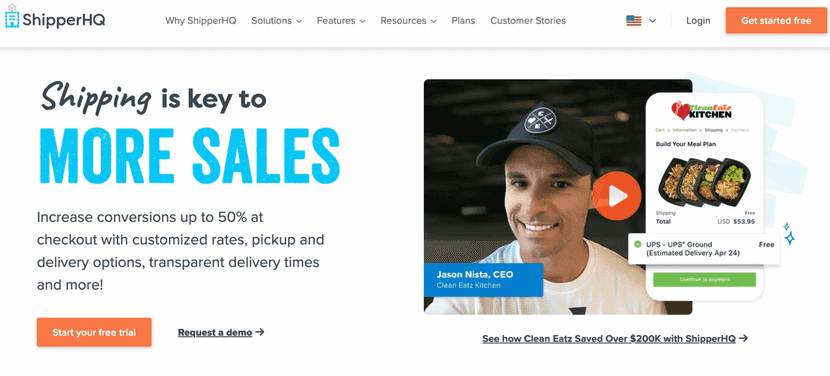
Type: Software
ShipperHQ is a shipping solution for Magento that allows you to customize shipping rates and delivery options based on specific conditions like location, product type, and order value.
G2 Rating
Key features
- Show real-time shipping rates from multiple carriers
- Adjust costs based on package size and weight
- Set custom rules by customer group, region, or product type
- Manage LTL freight shipments for bulk orders
4. Shippo
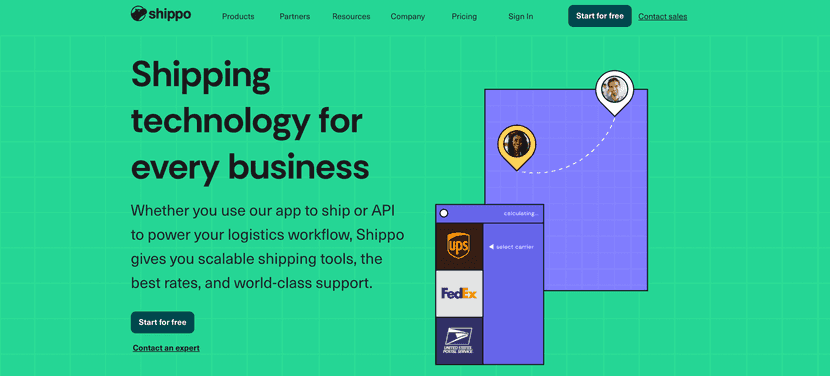
Type: Software
Shippo offers multi-carrier shipping software with a simple, pay-as-you-go pricing model. It is designed for smaller businesses that need basic shipping automation without complex configurations.
G2 Rating
Key features:
- Compare USPS, FedEx, UPS, and DHL rates in one place
- Print multiple shipping labels at once with batch processing
- Automate carrier selection based on predefined rules
5. Starshipit
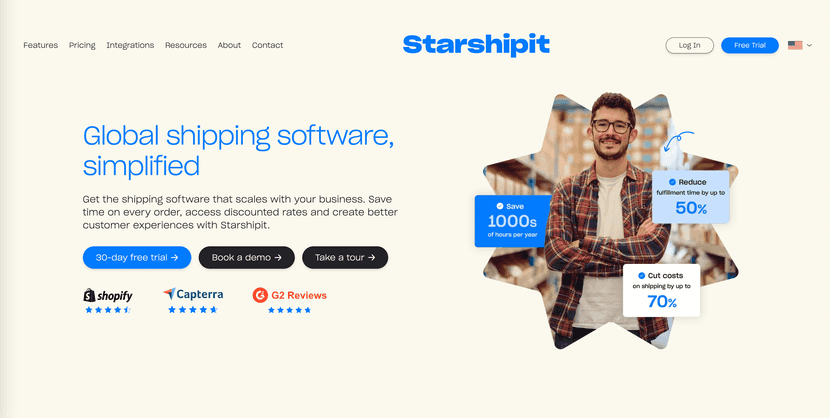
Type: Software
StarShipIT is a shipping solution for Magento that provides automation tools for fulfillment and order processing. It integrates with multiple carriers and automatically assigns the best shipping method based on predefined rules.
G2 Rating
Key features:
- Automatically assign carriers by weight, destination, or shipping method
- Simplify customer returns with a dedicated system
- Improve tracking with branded pages for a better experience
6. Shipping Restrictions for Magento 2 by MageDelight
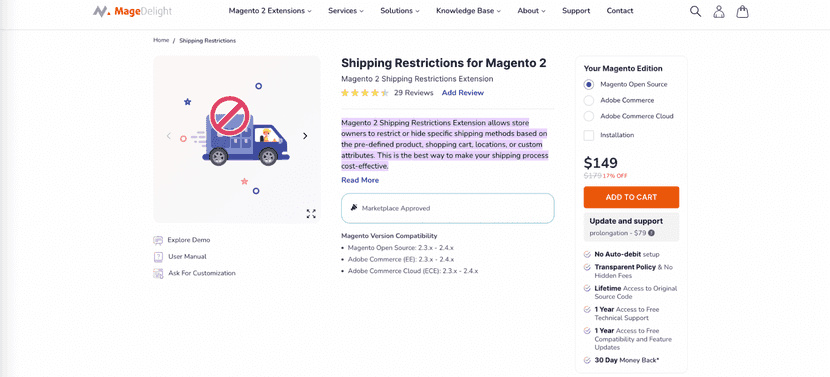
Type: Extension
MageDelight’s Shipping Restrictions extension allows businesses to set advanced shipping rules based on customer location, product type, order amount, and more.
G2 Rating
Key features:
- Restrict shipping by location (e.g., block international shipping)
- Set category-based rules (e.g., require local carriers for fragile items)
- Allow or block specific carriers for certain orders
- Limit Cash on Delivery for high-value purchases
7. Shipworks
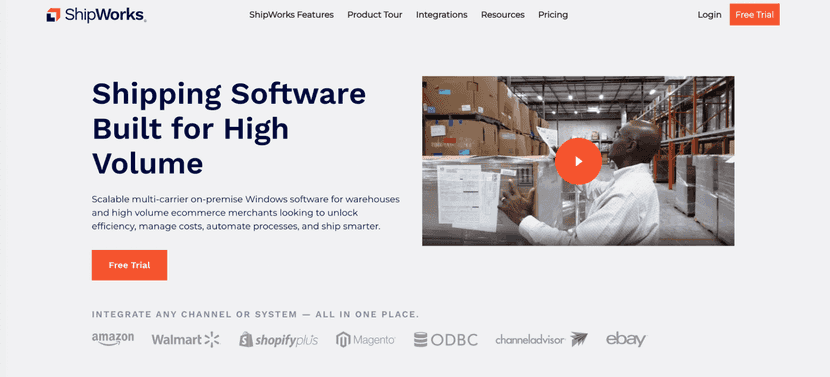
Type: Software
ShipWorks is a desktop-based shipping solution tailored for businesses operating warehouse fulfillment centers. It provides direct integration with warehouse management systems (WMS) and enables bulk shipping label printing.
G2 Rating
Key features:
- Sync seamlessly with WMS and ERP systems for smooth order processing
- Print thousands of shipping labels in bulk
- Automate carrier selection, packaging, and shipping rules
- Access multiple carriers like USPS, UPS, and FedEx in one platform
8. Owebia Advanced Shipping for Magento 2
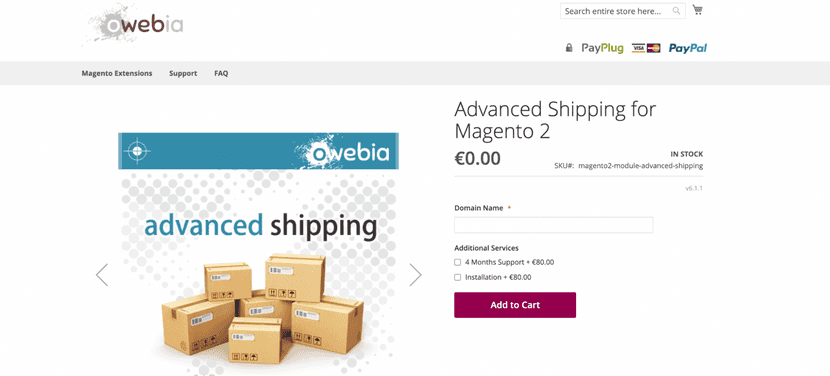
Type: Extension
Advanced Shipping by Owebia is very basic Magento extension that provides control over shipping rate configurations. It enables merchants to define shipping rules based on various criteria, ensuring accurate and dynamic pricing for different order conditions.
G2 Rating
-
Key features
- Shipping rates based on weight, price, and location
- Supports multiple carriers and rate configurations
- Simple and advanced setup modes
9. Shipping Suite Pro by Amasty
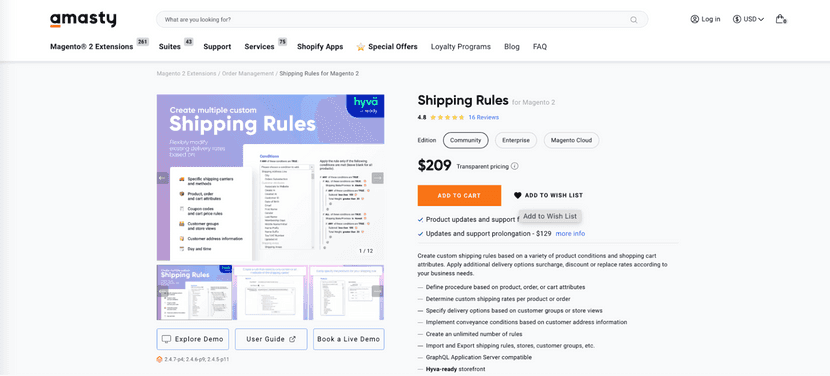
Type: Extension
Shipping Suite Pro by Amasty is an advanced Magento extension that allows merchants to create highly customizable shipping methods based on flexible conditions.
G2 Rating
Key features:
- Custom shipping rules based on product, customer, and location
- Multi-warehouse support for better fulfillment
- Integration with multiple carriers
- Flexible shipping rates based on weight, price, or distance
Getting started with a Magento shipping software
Setting up a Magento shipping software properly is crucial for optimizing your fulfillment process and ensuring a smooth customer experience. Below are the key steps to get your shipping tool up and running efficiently.
1. Connect your carriers
Most integrations support multiple carriers like FedEx, UPS, USPS, and DHL. Link your business accounts by entering API credentials provided by each carrier. This enables real-time shipping rates, label printing, and tracking updates.
2. Configure shipping methods
Set up available shipping methods for customers at checkout. Options typically include standard shipping, express delivery, same-day shipping, in-store pickup, and freight services.
Define pricing for each method—fixed rates, calculated costs based on weight or distance, or free shipping for eligible orders.
3. Integrate warehouses and pickup locations
If you operate from multiple warehouses or offer in-store pickup, configure them in the extension settings. Define each location’s address, stock availability, and shipping zones to ensure accurate order fulfillment.
4. Set up custom Magento shipping rules
Configuring custom shipping rules in Magento allows you to automate pricing, carrier selection, and delivery options based on specific conditions.
Here’s how you can define shipping rules based on key factors:
- Order weight and dimensions (e.g., apply specific rates for oversized packages)
- Customer location (e.g., restrict international shipping for certain items)
- Product category (e.g., ensure fragile items use local couriers)
- Order value (e.g., offer free shipping above a set amount)
5. Configure fulfillment options
If your Magento shipping extension or software includes automated fulfillment features, configuring them properly will streamline order processing, reduce errors, and speed up shipping.
Here are key settings to optimize your workflow:
- Auto-selecting the best warehouse based on customer location
- Printing shipping labels in bulk to speed up processing
- Generating packing slips for warehouse teams
5. Customize shipping notifications
Improve customer experience by setting up personalized shipping notifications. Most extensions allow you to:
- Send real-time tracking updates via email or SMS, WhatsApp
- Customize branded tracking pages with your logo and messaging
- Alert customers about delays or special handling requirements
How much does a Magento shipping solution cost? 2026 Comparison
| Software | Lower Plan | Higher Plan |
|---|---|---|
| Outvio | Custom | Custom |
| ShipStation | $9.99/month (50 shipments) | $399/month |
| ShipperHQ | Custom | Custom |
| Shippo | $19/month | Custom |
| StarShipIT | $50/month | $550/month |
| MageDelight | $179 | $469 |
| ShipWorks | $149/month | $799/month |
| Owebia Advanced Shipping | €0.00 | — |
| Shipping Suite Pro | €499 | — |
Outvio, the best shipping software for Magento
Outvio is designed for Magento stores that want to streamline fulfillment, automate every step, and handle higher order volumes without extra hassle. With Outvio, you get access to powerful automation, multi-carrier integrations, and real-time tracking, all in one intuitive platform. Spend less time on manual tasks and more time scaling your business.
"Since working with Outvio, our fulfilment and shipping management has become 25% faster" Kerli Reinholm, Marketing Manager at Skechers Baltics
Discover why Outvio is the best shipping software for Magento. Book a demo today.