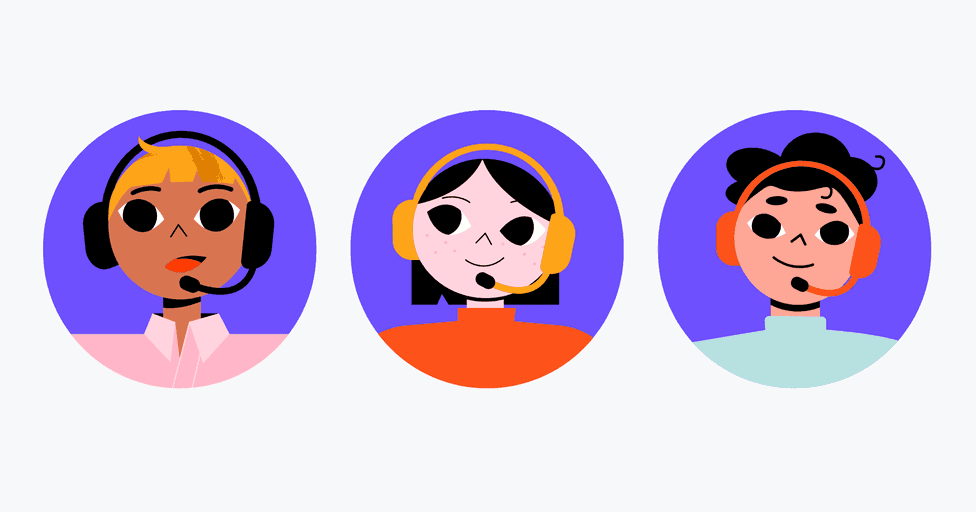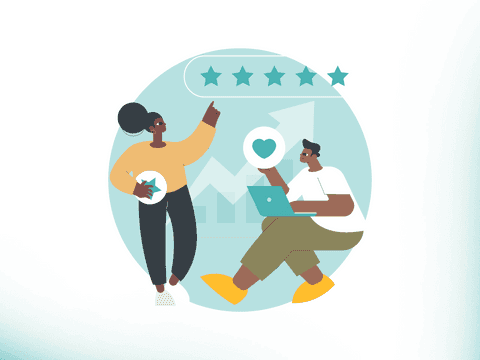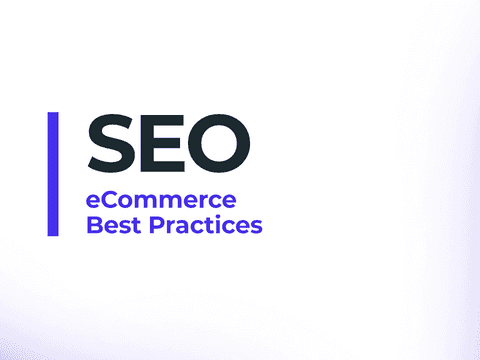Support services are becoming increasingly important for customer satisfaction. In this regard, 86% of customers prefer automated services, while 33% demand problem resolution at the first contact. The use of help desk technology is essential to guarantee service quality. In this article, you will find a compilation of best practices for help desk management.
What is help desk management
Help desk management involves overseeing and managing a company's technical support, including technology and personnel. It entails planning strategies to improve internal processes and resolve problems efficiently. The goal of help desk practices is to ensure a smooth customer buying experience while reducing operational and management costs.
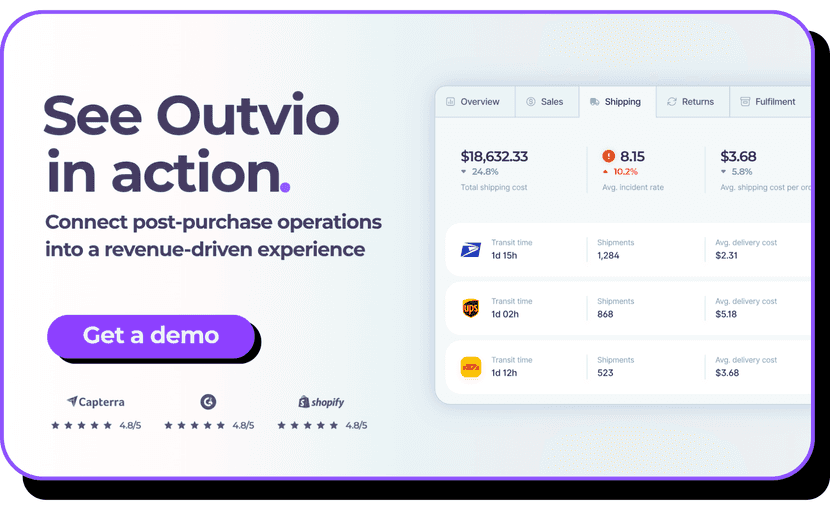
Best practices in help desk management
1. Use help desk software specialized for your industry
The goal of the help desk is to improve the workflow of your agents. Therefore, it is vital to choose software with features specific to the needs of your support department. It is also important that the help desk software for eCommerce can integrate with your other systems or vendors. Otherwise, you could end up paying for a migration unnecessarily.
2. Train your employees in help desk management practices
Help desk employees are the first line of interaction with your customers. Their ability to respond quickly, efficiently, and in a friendly manner can make all the difference in customer experience and satisfaction with your brand.
- Conduct regular sessions to keep employees up to date on relevant products, services, and technologies
- Implement training programs that allow them to quickly identify the cause of problems and offer efficient solutions
- Develop clear and concise manuals and tutorials on the technology, products, and services offered by the company
- Consider having at least one agent with previous help desk management experience
3. Establishing the roles of your teams and agents
First, define the different roles that comprise the team, such as customer service agents, supervisors, logistics specialists, or managers.
Once the roles are established, clearly divide responsibilities among them. This involves assigning specific tasks to each role, team, or department, differentiating between the first and second levels of care, as well as responsibilities related to sales or complex technical support.
Finally, create agent accounts within the help desk software, labeling queries according to team responsibilities.
4. Create the knowledge base
The knowledge base serves as a written guide, enabling customers or employees to autonomously resolve their issues without opening additional tickets. This tool streamlines the resolution of common issues and alleviates the workload of the customer service team.
Some best practices in help desk document management include:
- Place the knowledge base in a visible and easily accessible location
- Consider including multimedia content, such as video tutorials, infographics, and screenshots
- Divide information into logical categories and use tags for easy navigation
- Create links between different related articles to expedite the search for answers
- Add a link to the article in auto-reply templates
5. Organize incoming tickets or requests
You must implement a system that automatically sorts and assigns incoming tickets or requests to the most appropriate support agents. Software such as Outvio Desk offers automatic assignment rules. You only need to define the assignment criteria to determine the priority of the tickets, considering factors such as urgency and impact on the customer.
Example of assignment criteria:
- Technical problems: assign to agents with expertise in the specific problem or technology involved
- Product questions: assign to agents with in-depth knowledge of the product or service in question
- Return requests: assign to an agent with expertise in the return and refund process
- Urgent tickets: assign to the agent with the shortest average resolution time for similar tickets
6. Set ticket escalation rules
Escalation rules are an indispensable practice in help desk ticket management. They allow agents to transfer tickets to more qualified colleagues when the situation requires it, ensuring a quick and appropriate resolution for customers.
Define ticket escalation criteria
- Complexity of the problem: if the customer's issue is too complex or requires specialized knowledge that the agent does not possess
- Resolution time: if the agent cannot resolve the problem within a set time frame or if urgency is involved
- Access permissions: when the agent lacks the necessary permissions to access certain areas of the system or perform specific actions
- Company policies: if company policies dictate that certain types of issues should be handled by specific agents
Specify the escalation process
- Whom to escalate to: identifies which agent or team the ticket should be escalated to in each case
- Information to include: defines what information should be included in the ticket transfer, such as notes on the issue, interaction history, and any other relevant details
- Communication with the customer: informs the customer about the ticket transfer and the reason for escalation
7. Classify queries into distinct folders
Classify queries into distinct folders using the help desk labeling system based on their nature. Then, organize these queries into separate folders. This system enables agents to swiftly access ticket history and locate relevant information to assist with other queries. Ensure that your help desk software incorporates this system.
Examples of folders for classifying tickets and enhancing help desk management include
- Technical Issues
- Billing
- Accounts
- Telephone Support
- Email Support
- Chat Support
8. Integrate chatbots and self-service portals
Many help desk tickets can be resolved automatically without human intervention using self-service portals or chatbots. You can integrate these tools into your business by inserting a snippet to HTML code. Try customizing both channels with designs and logos to provide a consistent experience and reinforce brand recall.
Select a tool that provides customer-specific portals
Online stores can utilize Outvio Desk's tracking and returns portal, enabling shoppers to manage their orders autonomously and minimize operational costs.
9. Automate responses within the macro system
Macros are predefined responses that enable agents to offer prompt and consistent solutions to frequently asked queries, relieving them from repetitive tasks and enabling them to focus on resolving more intricate issues. If you want to automate your customer service, you will need to learn how to use macros.
Some practices for creating and automating macros include
- Adapting the tone and style of macros to suit the type of customer and the communication medium used
- Organizing and labeling macros in a logical and consistent manner to ensure easy retrieval
- Avoiding the inclusion of private or confidential information
- Including redirects to other help desk functionalities, such as the knowledge base or self-service portals
10. Ask for feedback at the end of each interaction
You can request satisfied customers to leave a positive review or provide their honest opinion in a satisfaction survey. This will help identify areas needing improvement. Additionally, positive reviews enhance the user's purchase intent, boosting your conversion rate.
Some tips for successfully requesting feedback include:
- Choose the opportune moment to solicit feedback
- Ask detailed questions about the customer experience, service quality, product satisfaction, etc
- Customize the message to avoid it being generic
- Offer rewards like discounts or freebies in exchange for feedback
11. Send proactive notifications to customers
If you have an eCommerce business, one of the best help desk management practices is to send messages informing the customer about the status of their order or return. This way, you anticipate their needs, providing proactive information before they ask for it and improving the shopping experience.
Additional tips
- Add promotional banners to increase sales
- Integrate brand elements and your own designs
- With Outvio's Hypernotifications, you can also schedule messages to carriers and automatically resolve delivery issues
12. Applies cross-selling techniques in the support channels
Support channels, such as the help desk, represent a strategic opportunity to increase sales and customer loyalty by offering complementary products or services to those that the customer has already purchased or is considering purchasing.
For instance, if a customer complains about a defective product, you can offer them a discount on a new, higher-value product. This approach not only resolves their issues but also generates additional revenue.
Some of the best sales practices in help desk management include:
- Offering discounts or special promotions on complementary products or services
- Incorporating promotional banners into help desk responses or automated messages to highlight relevant offerings
- Recommending products or services tailored to the customer's specific needs based on their purchase history and current problem
- Training the help desk team to identify cross-selling opportunities and deliver product suggestions naturally and professionally
- Monitoring the results of cross-selling strategies to assess their effectiveness and make necessary adjustments
13. Establish tracking metrics
Help desk metrics are indicators that enable you to measure various aspects of your business, including productivity, efficiency, and customer satisfaction. In the context of help desk management, some of the most crucial metrics include response time, ticket rate, and resolution rate.
However, not all metrics are relevant to every business. It is essential to select the metrics that align best with your objectives and requirements.
Some useful practices for measuring and interpreting help desk metrics include:
- Analyzing ticket metrics to determine which products or services are in high demand or are causing the most issues.
- Identifying products with a high return rate and taking steps to enhance product quality or after-sales service.
- Assessing the performance of help desk agents and pinpointing areas for improvement.
- When a problem is identified, conducting a root cause analysis to understand the underlying reason for poor performance.
Recomended to read
Discover the intricacies of customer service in eCommerce through our comprehensive guide. Uncover industry challenges and strategies to enhance online store retention.
4 bad practices in help desk management that you might be overlooking
Shared accounts
The use of shared accounts can lead to chaos and confusion. There is the possibility of multiple agents handling the same request within the help desk without being aware of it. This situation not only generates duplicate tasks and decreases the efficiency of internal teams, but it can also send customers contradictory information, worsening their experience with your brand.
Take personal notes external to the help desk
Poor communication is one of the reasons why many companies do not carry out efficient help desk management. It often occurs when agents take notes in personal notebooks and forget to communicate with colleagues.
It is crucial to document all information related to the request in the help desk software and to maintain clear and concise communication with the customer, providing updates on the status of their request.
Overemphasis on internal KPIs
Focusing solely on performance metrics can lead to sacrificing service quality. For example, it is very common for agents to focus solely on improving their personal metrics, such as reducing response times. It is important to find a balance that allows you to monitor the performance of your business, but never let the metrics drive your actions. They should serve as aids.
Resolving queries outside the corporate environment
Transferring queries to external providers can affect the perceived professionalism of the customer and damage trust in the company. It is essential to train the help desk team to resolve most queries internally, use collaboration tools and clearly communicate limitations when necessary.
Related article
Conclusion
Implementing efficient help desk management best practices, such as defining clear objectives, properly training staff, and analyzing metrics on an ongoing basis, will enable you to deliver exceptional technical support that meets the specific needs of your customers.
Ultimately, we strongly recommend investing in an industry-specific help desk, as it will already have the functionality your agents need to ensure quality support.