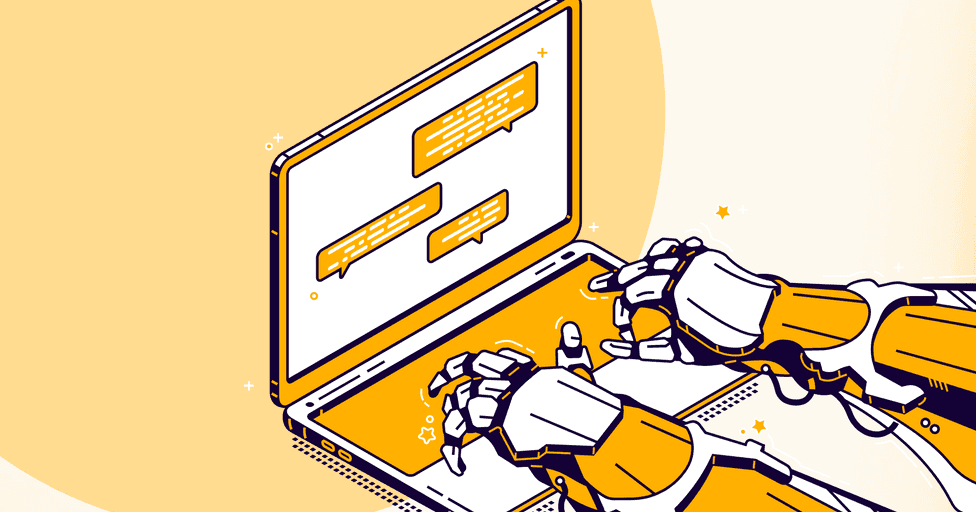Automated customer care services use technology to accelerate support processes and strategically segment them towards the customer. Their goal is to improve customer satisfaction by minimizing human intervention as much as possible.
In the following guide we will analyze what ways exist to automate customer service, such as chatbots, macros or self-managing portals. We will also explain how to start an automation process step by step, reviewing the best software and providing practical tips.
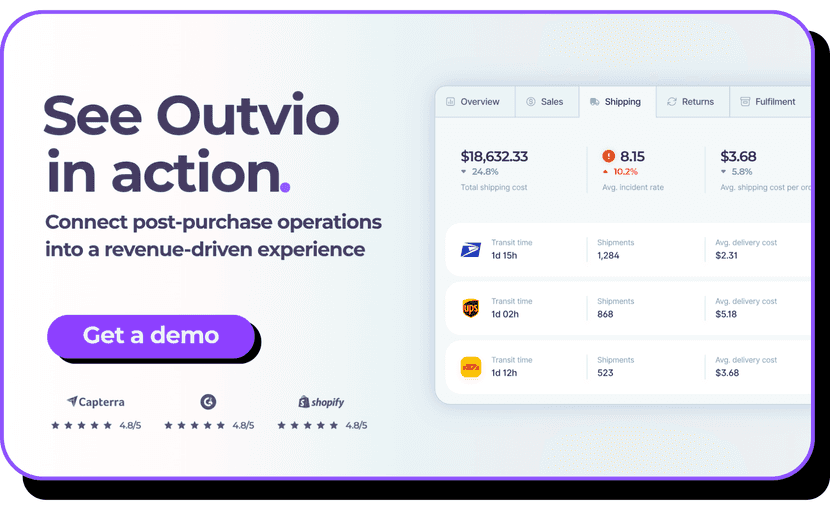
How does customer service automation works?
The idea is to use customer care software to create an automated flow that starts from the first contact. By synchronizing channels, agents can monitor all queries in an organization simultaneously, providing much faster and more targeted responses.
In addition, queries can be transferred between the organization's internal channels, improving agent communication and productivity.
It should be noted that workflow and automation tools can vary between industry types. An example might be:
| Workflow Step | Automated | Manual |
|---|---|---|
| Initiation of Contact | Customer submits inquiry online, receives immediate confirmation | Customer calls service number, waits for agent response |
| Receipt of Inquiry | Auto-response sent instantly | Call routed to agent or email sent to inbox. |
| Resolution of Common Queries | Immediate response for common queries | Human agent responds after delay |
| Referral to Return Portal | Direct to self-service portal for returns | Agent notes request, provides return instructions |
| Follow-up and Closure | Automated follow-up for satisfaction | Agent closes case after problem solved |
| Metrics Analysis | Metrics collected and analyzed | No systematic analysis for improvement. |
| Obtaining Feedback | Automatic surveys for feedback | Feedback solicited during interaction, not systematically |
Automated customer service examples

There are many types of software and solutions with which to automate customer service. The most important are:
1. Ticketing system automation
With this system, each time a user contacts the business, a ticket is generated that records the inquiry. Agents will be able to classify, follow up and send automated responses to those inquiries. For example, a generic ticket can receive automatic priority attention, while a manual one can be transferred to the manual flow.
2. Ticket routing
Algorithms to automate processes within the ticketing system. They are used to distribute queries among agents or escalate them to a higher level of support based on certain conditions or criteria. For example, if a ticket is related to software problems, it can be automatically routed to the technical support team specialized in that type of problem.
3. Self-service portals
Chat lives are interactive web pages that allow customers to manage their queries themselves. There are many types of portal: from item guides to order tracking or order return portals. A good practice is to connect it to autoresponders, eliminating the need for agent intervention.
4. Chatbots y chat lives
Chat lives are pop-up windows that can be integrated into the web. They offer instant and real-time communication between users and support agents. They can be connected to the macro system or added using the API to create fully automated conversations (what we call chatbot). Recent studies have shown that 92% of users prefer chat communication over any other channel.
5. Macro automated services
These are predefined scripts that automate repetitive tasks within the customer support system. Each macro is assigned a specific template. The agent simply clicks to have the macro send the response through the desired channel. Very useful for answering simple questions or redirecting users to the aforementioned self-managing portals.
6. Automatic notifications
These are automated messages that are sent at scheduled times (triggers). Although they can be sent during the purchase phase, they are most commonly used during the delivery or order return stage to reassure customers. This type of customer service automation is vital in the eCommerce industry.
Recomended to read
Discover the intricacies of customer service in eCommerce through our comprehensive guide. Uncover industry challenges and strategies to enhance online store retention.
Why is customer service automation important? Benefits and statistics
Automating customer service is practically a business imperative. According to a Microsoft study, 90% of citizens consider customer service as a decisive purchasing factor. However, 53% of users are willing to abandon it if they do not receive quick responses, while 88% say they wait for a fully automated interaction.
In other words, for customers, proactivity and speed of response is essential. Not only are they not willing to wait for the resolution of queries, they also demand proactive closure from brands.
What benefits does a company gain by automating customer service?
- Provide 24/7 customer support: by automating customer service, you can provide assistance after hours and in the channels where your buyer needs it.
- Assist support agents with relevant information:agents will have real-time access to a database with information about customers, purchases or any other vital aspect of your organization, improving the quality of their responses.
- Predict & Prioritize Tickets Automatically: agents will be able to sort and assign queries according to their nature, ensuring that they are handled by the most qualified person from the first interaction.
- Improve response times & efficiency: you will be able to respond quickly and instantly to customer inquiries, significantly reducing response times compared to manual methods.
- Scale customer support: automated support tools will allow you to resolve a greater number of queries should you need to or hire more agents to scale your department.
- Reduce customer service costs: automation can replace or complement traditional customer service channels, such as phone support or in-person interactions, which are often more costly due to labor and infrastructure requirements.
- Gather Data For Continued Improvements: automated systems can track various metrics, such as response times, customer satisfaction scores, and issue resolution rates.
- Increase sales and customer loyalty: In addition to keeping customers satisfied with your business, you can leverage the support channel to recommend products, answer questions about payment methods and guide customers to conversion.
Related article
Customer service automation softwares
Outvio Desk, for eCommerce and online stores
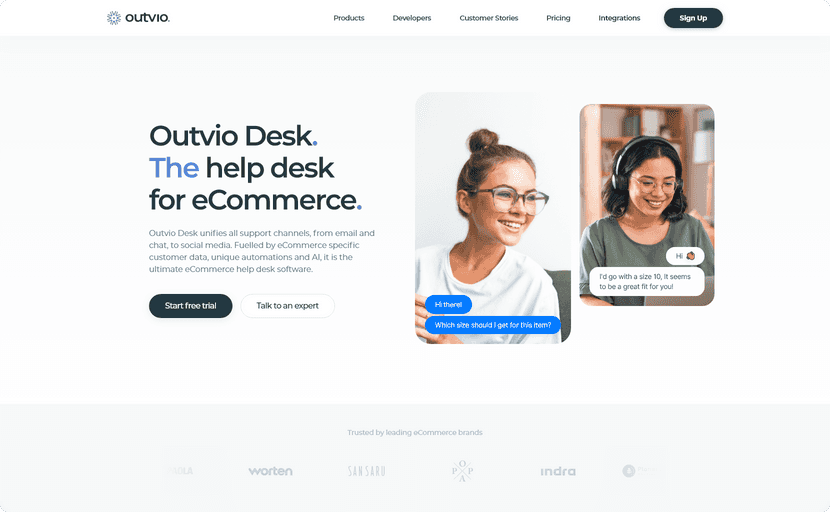
Outvio Desk is a customer service automation software for the eCommerce industry. The solution synchronizes the support department with customers and shipping companies to provide immediate and effective solutions to any problem that a shipment or return may have.
Outvio also integrates different modules to optimize the entire order phase, track shipments, send automatic customizable messages, resolve incidents or synchronize intelligent workflows with the different logistics providers. In short, it simplifies the most critical stages of an online store to the maximum.
Pricing
- Outvio Desk alone: 100$/month + 0,05$/order
- For Outvio users: 0$/month + 0,05$/order
Zendesk, for agencies
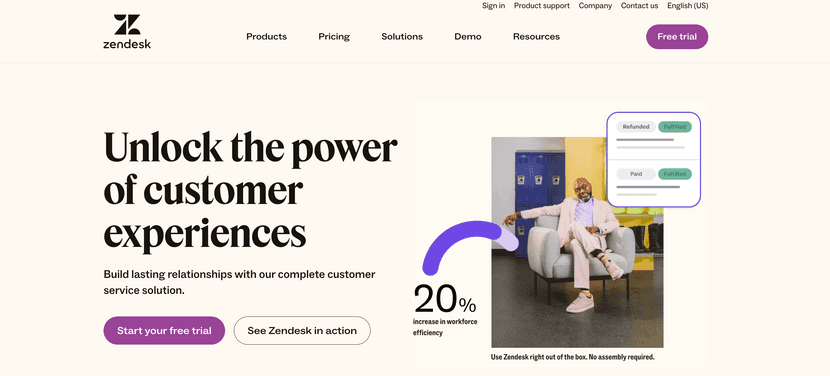
Zendesk is a help desk software specialized in automating customer service and sales flows. This tool facilitates the exchange of user information throughout the various stages of the conversion funnel, thus improving support services and lead tracking. It is a customer service automation solution widely used by service agencies and consultancies.
Customer Service Module Pricing
- Suite Plan: from 69$ euro per month per agent
- Growth Plan: from $115 per month per agent
- Professional Plan: from $145 per month per agent
Sales module pricing
- Sell Plan: from 25$ per month per agent
- Growth Plan: from $69 per month per agent
- Professional Plan: from $149 per month per agent
Intercom, for softwares companies
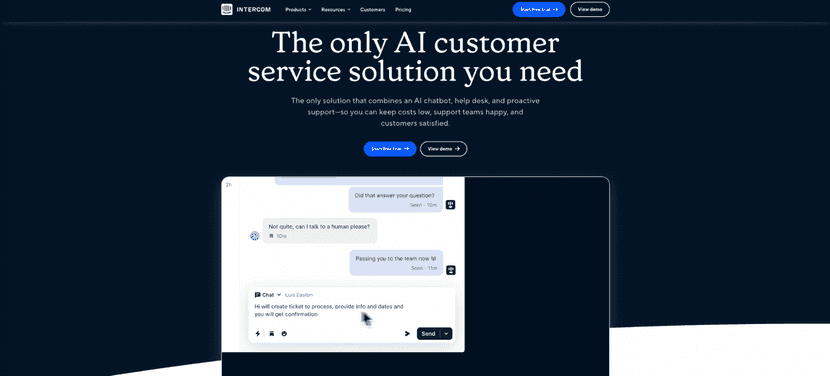
Intercom is a customer service automation software designed for software-as-a-service companies. It stands out for its wide variety of tools for interacting with the customer through chats, autom can direct the customer when they have a technical question. A must in the SaaS ecosystem.
Pricing
- Essential: from 39$ per month per agent
- Advanced: from 99$ per month per agent
- Expert: from 139$ per month per agent
How to automate customer service successfully from the beginning: 6 most important steps
Identify your customers' problems
Understanding your customers' needs and concerns is critical to providing effective solutions. Identify the common problems they face and how automation can help address them efficiently.
Identify the channels and social networks that are important for your business
Analyze where your customers interact with your business, whether through emails, phone calls, online chats or social media. Prioritize the most important channels for your audience and focus automation on those key touch points.
Analyze the customer journey across your support channels
Map the typical customer journey in your support channels, from initial inquiry to problem resolution. Identify friction points and opportunities to optimize the process through automation.
Identify the manual tasks that consume the most resources
Identify repetitive and manual tasks that consume a lot of your support team's time and resources. These are the ideal areas to apply automation and improve operational efficiency. I recommend performing a staggered automation prioritizing critical tasks.
Look for automation software specialized in your industry
Find automation software that specializes in your industry. Look for automation software that is tailored to the specific needs of your industry and offers specialized features for customer service. Make sure the software can easily integrate with your existing systems and meet your business requirements.
Train employees
Provide your employees with the training they need to effectively use automation software and take full advantage of its features. Make sure they understand how automation works and how they can integrate it into their daily workflow.
Track performance metrics
Continuously monitors key performance metrics such as response time, resolution rate, customer satisfaction and operational efficiency. Uses this data to assess the impact of automation and make adjustments as needed to improve customer service.
Professional measurement: A/B test
An A/B test in the context of customer service automation is a technique used to compare two different versions of an automated element or process and determine which is more effective in terms of results. For example, in the case of email autoresponders, an A/B test could be performed to test two variants of an automated message and measure which one generates a higher open rate or click-through rate.
Top 6 mistakes to make when automating customer service
1. Forcing the customer to jump from one technology to another
The complexity of queries may require moving the customer between different channels, especially when the software lacks full functionality and needs multiple integrations. For example, in e-commerce, if a store does not have integrated specialized software such as Outvio to track orders, it is forced to direct the customer to the carrier's map.
2. Making the customer repeat the same thing on transfer
When moving the customer between different communication channels, such as from email to phone, repeating the same information can be annoying. It is essential to effectively track the ticket and add additional notes so that agents are aware of the progress of the query, thus avoiding repetition of information by the customer at each interaction.
3. Excessive automation of processes
Proactivity is key in the relationship with customers, but it must be dosed. It is not advisable to overwhelm customers with automated messages about every detail. It is crucial to adapt to the processes that we know they are interested in, either by previous data or by analyzing customer behavior in our system.
4. Not understanding which customer needs human contact
When customers face situations of high frustration, complex queries or emotional needs, it is crucial that a human agent intervenes. Your employees should regularly evaluate tickets to determine which ones require this intervention.
An effective practice is to include the "I want an agent" option on the initial contact form, allowing customers to request human assistance when they need it.
5. Lack of humanization
Focusing solely on efficiency can make queries feel cold, genetic or unnatural. In addition, the lack of flexibility in automated systems can lead to irrelevant or inadequate responses to specific customer needs.
It is advisable to humanize automated customer service. This includes creating templates that maintain a personalized and relevant tone for each situation, as well as using segmentation systems to deliver the right response to the right agent.
6. Scalability and integration problems
Automating support takes time and money. It's best to choose flexible solutions that can grow with your business. If they don't, you'll have to switch platforms, which is costly and complicated. Also, it's best to look for tools that specialize in your industry. Generic ones may not have everything you need, which could increase costs and affect the customer experience.
Automation with AI, the future of customer service
AI-powered algorithms represent a true revolution in the business arena, taking task automation to the next level. Software like Outvio is capable of intelligently analyzing purchase histories and customer behavior, helping you automate tasks in a proactive and personalized way based on your customer's interests.
This automation capability will not only optimize your operational efficiency, but also turns problem resolution into a highly relevant marketing channel.
Now that you understand the potential of customer service automation, it's time to consider implementing it in your business. In addition to saving time and resources, remember that this strategy is critical to increasing customer retention and, ultimately, boosting your revenue.