In order to make the most out of Outvio’s many benefits, we recommend you to upload a file with your own shipping rates. This way, you can be sure that Outvio always selects the best price for a shipment.
STEP 1. Download our rates template
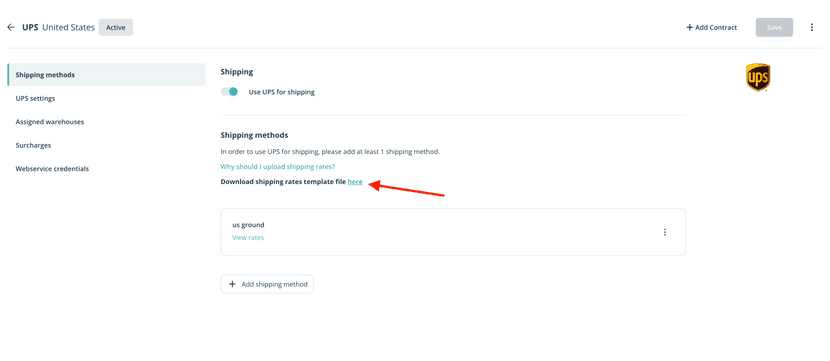
Once you have opened the file, you’ll see two different worksheets: Rates and Zones.
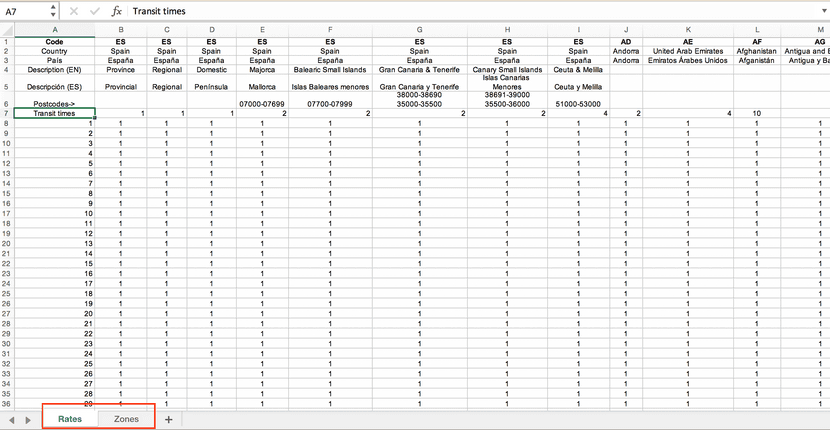
STEP 2. Fill in your Rates and Zones sheet
In the Rates sheet, insert the prices your courier charges based on destination and weight. The numbers under the Transit time column (starting from 1 and going to 300) represent weight in kg.
You can:
- Add weights beyond 300 kg.
- Complete only up to 10 kg (for example).
- Change increments from 1 kg to 0.5 kg if needed.
The Transit time shows the estimated delivery time in days.
If you don’t have a rate for a specific destination/weight, insert a dash (-).
Do not leave cells blank—use the dash instead.
When shipping within Spain, make sure to enter all postal code ranges per province. If none match, the Domestic rate is applied by default.
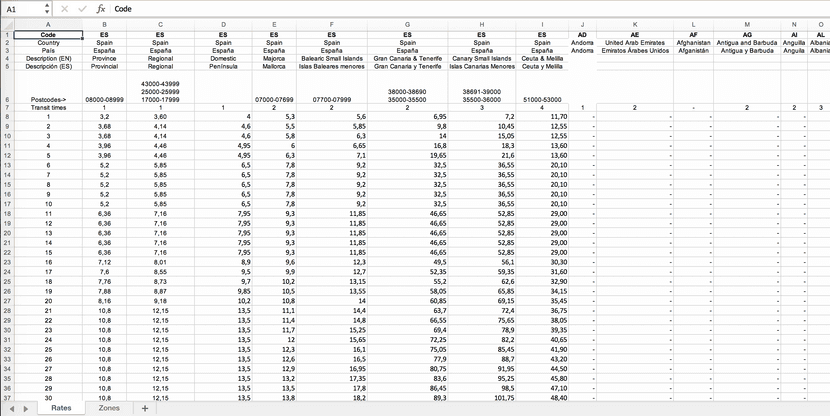
In the screenshot above, the postal codes for Barcelona (Province) and others like Tarragona or Girona (Regional) are entered. Unspecified Spanish postal codes fall back to the Domestic column.
Zones sheet
In the Zones sheet, you define rate groups (e.g., Z1, Z2, Z3…) to avoid repeating the same prices across multiple countries.
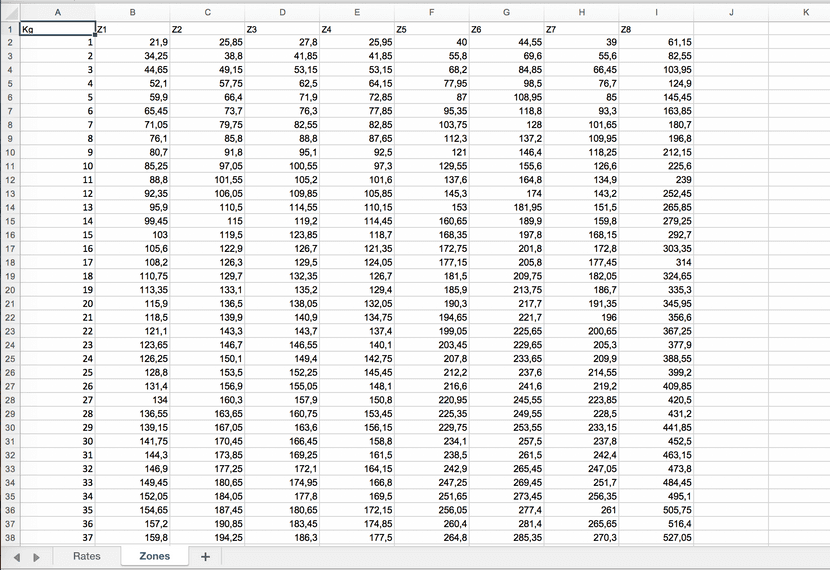
Instead of manually entering rates per country, just assign each country to a zone and define the rate once.
In the Rates sheet, enter the zone (e.g., Z1, Z2...) instead of a numeric value:
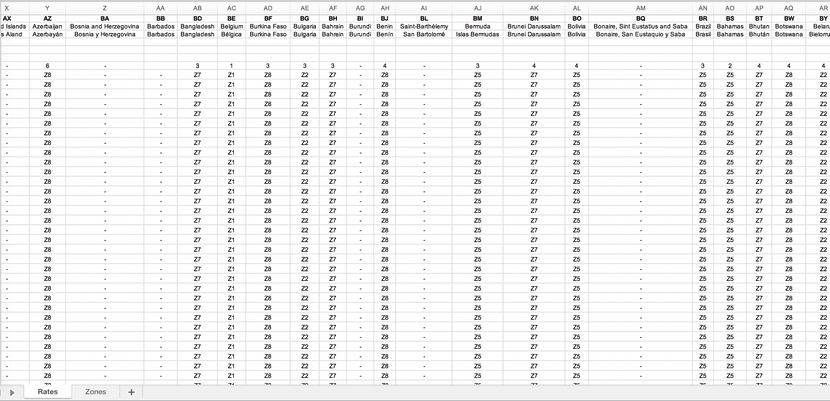
You can also combine zones with specific rates. For instance, France may use Z1, but Corsica could have its own rate. Same for non-zoned countries like Gibraltar.
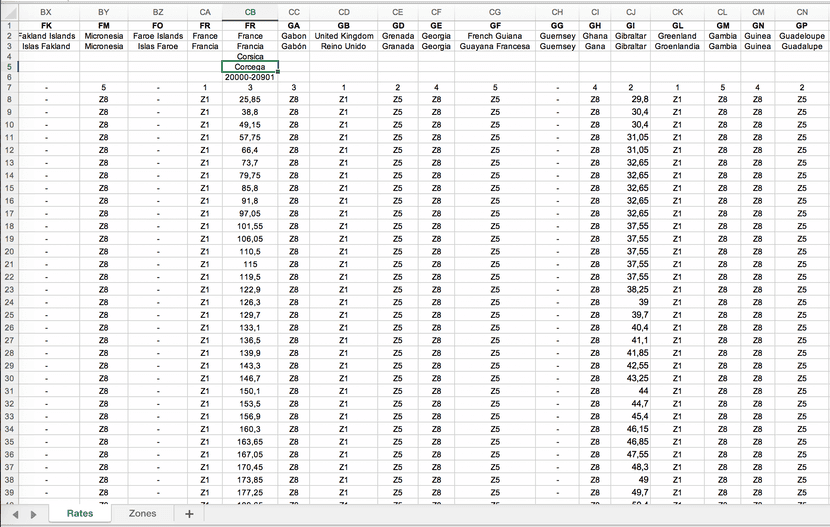
Be sure to:
- Fill in Transit time (row 7).
- Enter all needed weights.
- When filling in the rates by zones in the rate file, make sure that the zone has been defined on the zones page; otherwise, it could result in an error.
Tips
- If you update your rates often, zones are more efficient—you update them in one place.
- For national rates, it may be easier to enter prices directly in the Rates sheet.
- For international rates, use Zones.
And of course, you can mix both methods for maximum flexibility.
