Instead of assigning tickets to agents one by one, you can also create Teams of agents and assign tickets to the team using routing rules.
To do this, go to Settings and select Teams from the left-hand menu.
To create a new team, click on Add team.
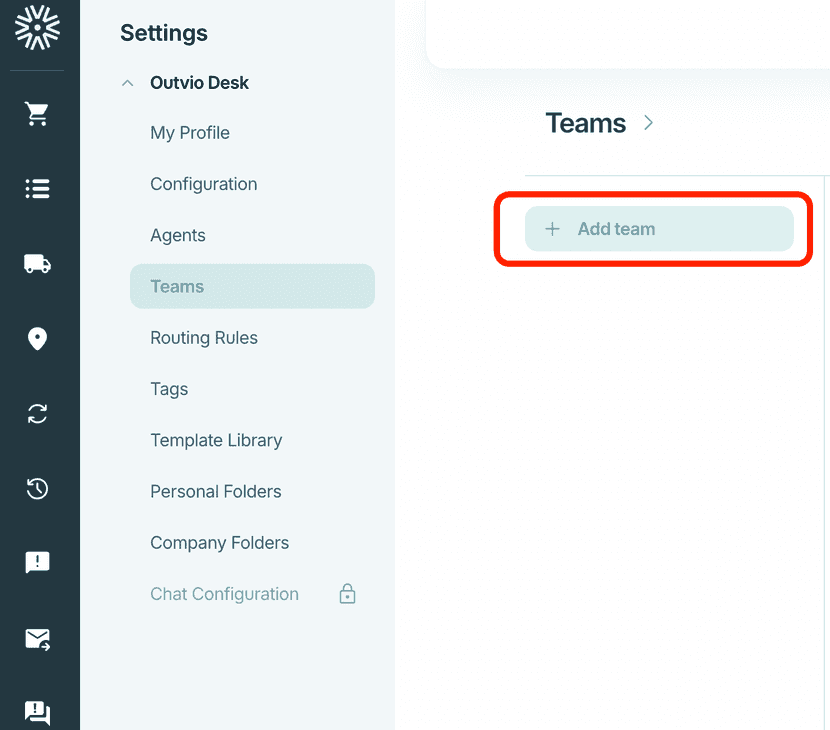
Next, name the team so it's easy to recognize, and click Add Agent to choose which agents will be part of this team.
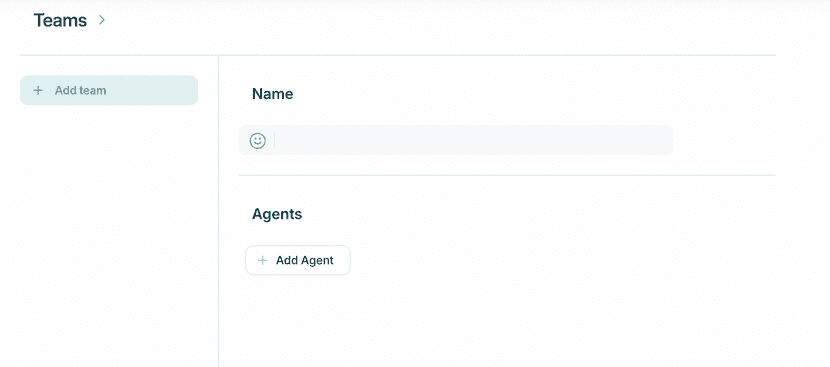
Once you've selected the agents, don't forget to click Save in the top right corner.
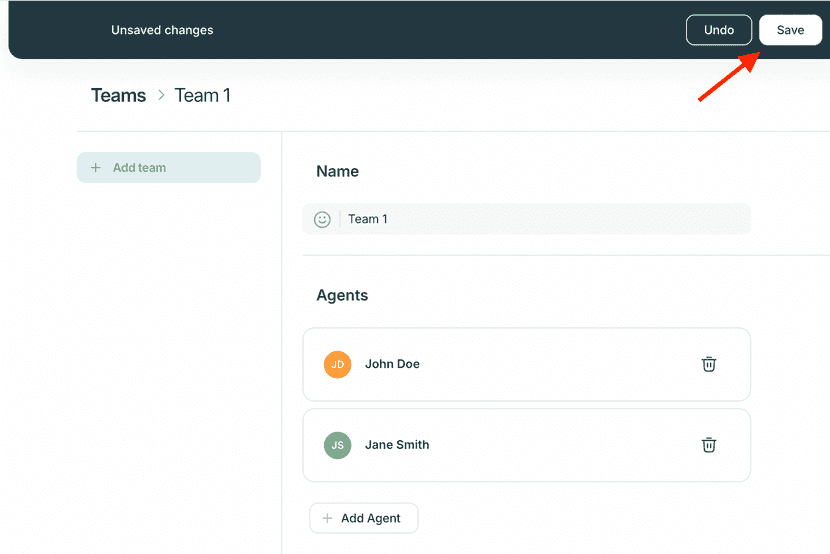
You are now ready to start assigning tickets to your new team. ✅
