Problems with courier selection and shipping method
Sometimes it might happen that although you’ve indicated you want Outvio to use your couriers exclusively (as selected in the My Couriers section), Outvio doesn’t offer the “correct” rate for your shipment before you print the label. Instead, it only lets you ship the package with the available rate.
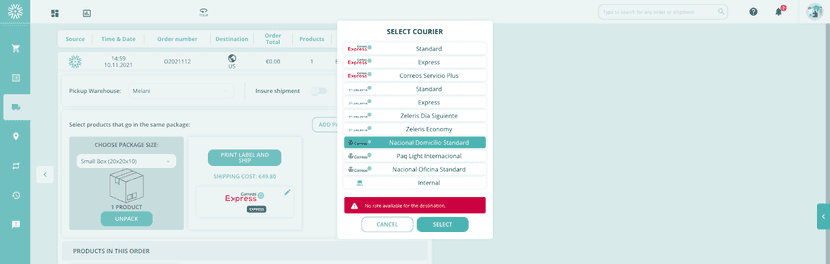
This can be caused by the following reasons:
Map your shipping methods correctly.
Make sure your shipping methods are mapped correctly based on the platform you're using (Shopify, Prestashop, WooCommerce, etc.). If they aren't configured correctly in either your store or Outvio, the system won’t be able to match the desired rate.
You can map your methods in the Integrations section.
Shipping method not available for the destination.
Not all shipping method and destination combinations are supported. For example:
- Zeleris Día Siguiente is only available for mainland Spain.
- Correos Express Standard works for the Canary Islands (by sea) and mainland Europe (by road).
If the destination isn’t supported, Outvio won’t show a rate for that method.
Check your data in the rates Excel file.
- Ensure that your uploaded file contains complete and correct data, including all postal code ranges.
- If rates are present but postal codes are missing (e.g., for the Canary Islands), Outvio can't apply the correct rate.
Also check:
- Package weight: If your file only includes rates up to 10kg, but the package weighs more, no match will be found.
- If necessary, update your file with higher weight brackets or split the order into multiple shipments.
Outvio works with kilograms. If your store uses grams, Outvio will interpret “500g” as 500kg.
➡️ Learn how to format your Excel file correctly in this article.
Check your courier configuration.
Sometimes, the limits you've set in My Couriers prevent the correct rate from appearing.
Example: If you’ve defined a maximum weight of 30kg for a courier (like Zeleris), and your package exceeds that, Outvio will block that option and suggest another courier.
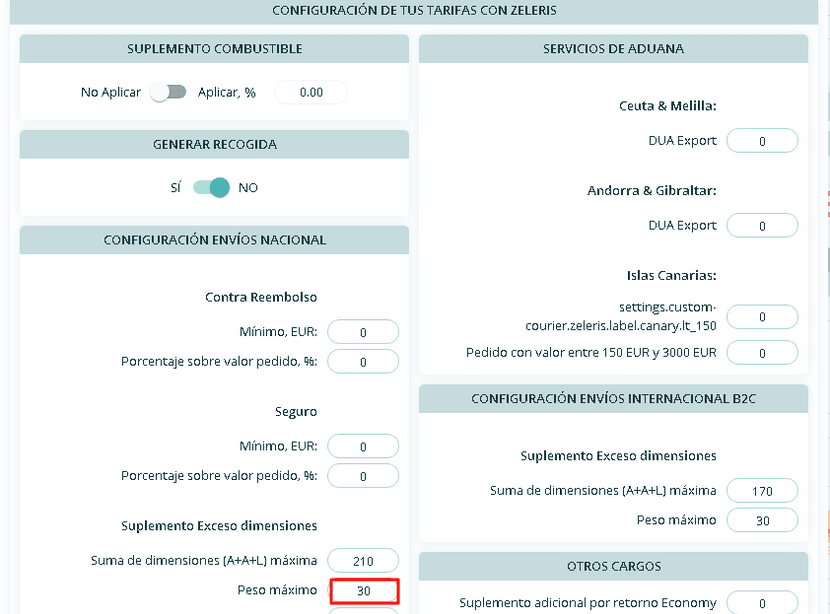
In most cases, when Outvio doesn’t offer a specific rate, it’s due to one of the reasons listed above.
✅ Review your data, courier rules, and rate settings carefully. If you still face issues, don’t hesitate to contact us for assistance.
