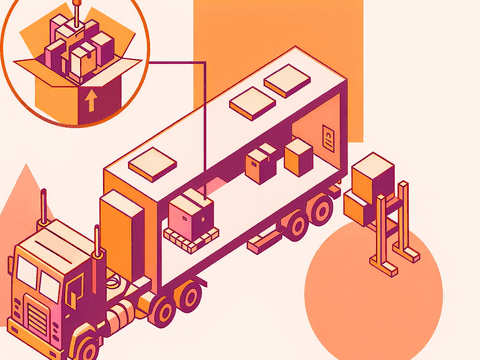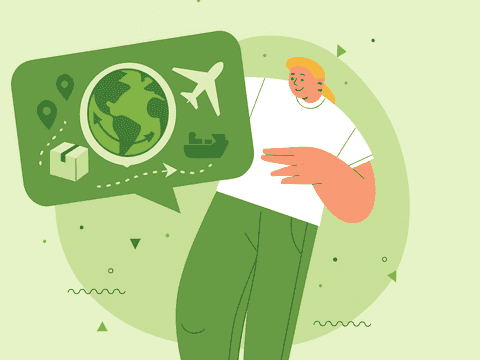TL,DR:
- Reduce logistics costs. Automating labels, rate calculations, and packaging decisions can cut shipping expenses by up to 40% and minimize errors
- Improve customer experience. Features like real-time tracking, branded notifications, and fast delivery options increase satisfaction and retention
- Adapt as you grow. Choose a plugin that supports multi-warehouse setups, international carriers, and flexible rules to scale with your store
- Outvio advantage. Outvio replaces multiple plugins with a single platform for shipping, fulfillment, returns, and support—ideal for WooCommerce stores ready to grow fast
Choosing the best shipping plugin for WooCommerce? Shipping costs, which account for 88% of total distribution expenses according to Statista, make it essential to use top shipping solutions to maximize efficiency. The right integration can streamline operations, from calculating rates to generating labels.
So, which are the best software options for shipping for WooCommerce? Below, we’ll explore the top plugins and tools to help you find the perfect match for your company’s needs.
Difference between plugins and integrations for shipments in WooCommerce
A plugin is the tool you install that allows you to automate the management of rates, orders, add delivery methods, automate the fulfillment process, notify your customers, etc. (The number of features will depend on the quality of the software).
An integration allows you to connect with carriers in order to communicate the pickups and destinations of the packages you want to send.
For many WooCommerce stores, opting for a plugin that already includes these integrations (such as Outvio) is the best choice, as it saves on development costs.
Benefits of a shipping solution for fulfillment, labels, and warehouse in WooCommerce
Implementing a shipping solution software for your WooCommerce store offers several key benefits, supported by reputable statistics:
- Boost profits by 25% to 95%. A 5% increase in customer retention can raise profits significantly. Shipping tools enhance reliability and customer loyalty, driving repeat purchases.
- Cut logistics costs by 40%. Automation reduces manual work and errors, lowering costs. Efficient shipping solutions streamline processes like rate calculation and label creation.
- Improve service by 65%. Tools offering tracking and automated updates make delivery more transparent, boosting customer satisfaction
- 56% of retailers sell internationally. A shipping plugin automates customs, calculates accurate rates, and integrates with carriers to simplify cross-border logistics
- 50% of shoppers value fast delivery Fast delivery influences half of online purchases. Plugins enable real-time tracking, automated updates, and premium shipping options to meet customer expectations.
Top 13 shipping and fulfillment plugins for WooCommerce
1. Outvio
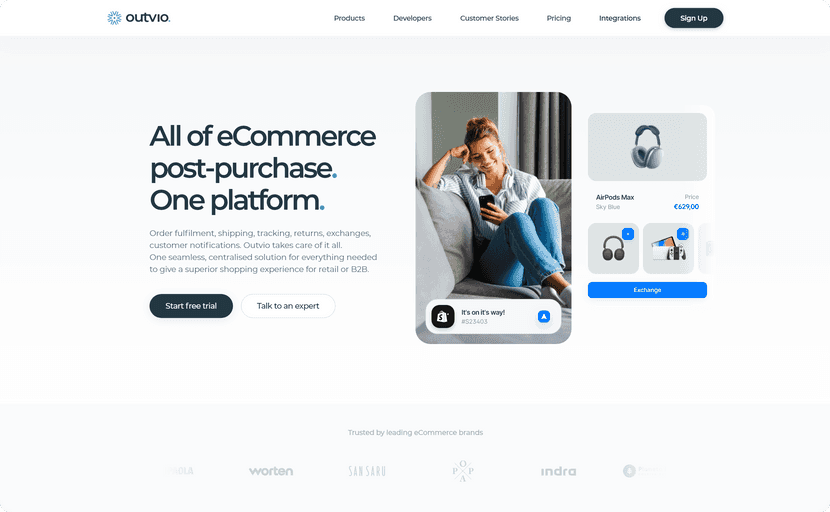
Outvio is the ultimate all-in-one solution for WooCommerce stores, designed to address every post-checkout need. Beyond shipping, it offers tools for returns, customer support, fulfillment, and more, making it an indispensable platform for growing eCommerce businesses.
Unlike other solutions, Outvio consolidates all essential features into one platform, eliminating the need for additional plugins.
Category
All-in-one, post-purchase, fulfillment, returns and customer support
Price
Custom
Rating
5/5
Why we recommend it:
- Automates shipping processes with any international carrier
- Transforms returns into revenue by offering store credit.
- Improves customer support with a built-in help desk and live chat
- Streamlines fulfillment across multiple channels.
- Enhances the customer experience with branded tracking pages updates
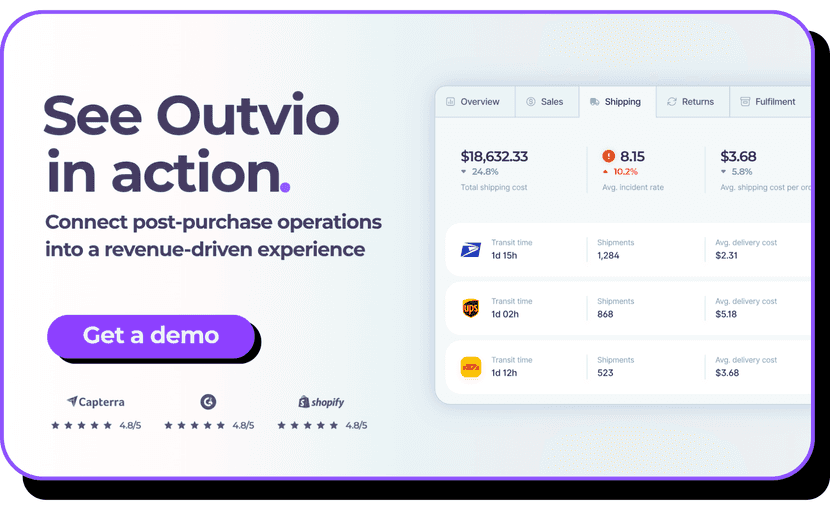
2. AfterShip
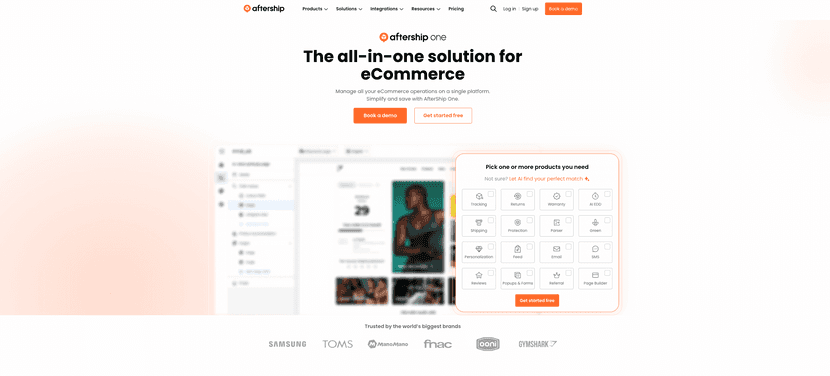
AfterShip specializes in providing real-time tracking updates to your customers. With support for multiple carriers and a robust returns management system, AfterShip is a solid choice for stores focused on enhancing post-purchase experiences.
Category
Tracking and shipping labels
Price
Starts at $11/month; highest plan is $239/month
Rating
4.5/5
Why we recommend it:
- Simplifies customer communication with real-time shipping updates
- Supports integrations with popular WooCommerce tools
- Helps manage returns efficiently to improve customer satisfaction
3. Easyship
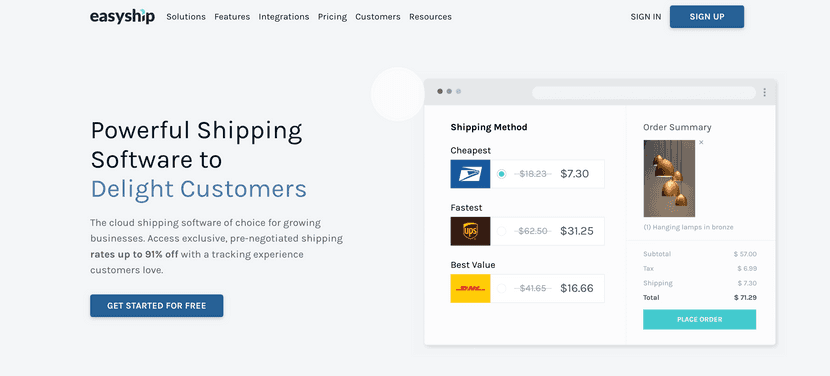
Easyship is designed for businesses handling international orders. It provides accurate shipping rates, automates customs documentation, and integrates with major carriers, ensuring smooth global operations.
Category
Rate calculation
Price
Starts at $29/month; highest plan is $99/month
Rating
4.6/5
Why we recommend it:
- Simplifies international shipping with dynamic rate calculations
- Reduces manual work with automated customs and tax documentation
- Provides robust tracking and analytics tools
4. ShipStation
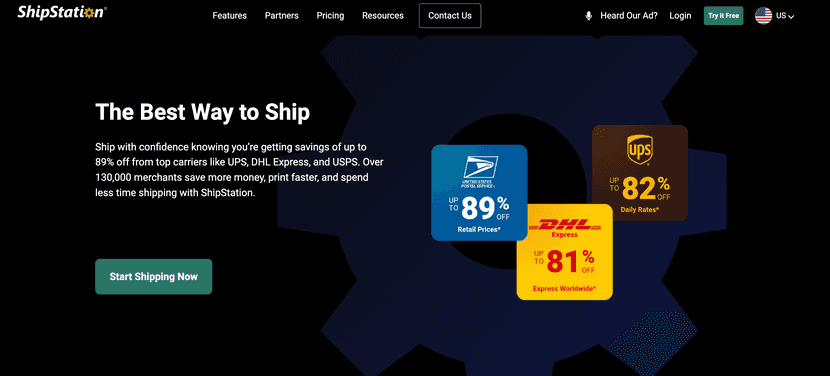
ShipStation helps eCommerce businesses manage and automate their order fulfillment. From printing labels to syncing orders across sales channels, it’s a reliable option for scaling shipping operations.
Category
Order fulfillment
Price
Starts at $9.99/month; highest plan is $159/month
Rating
4.7/5
Why we recommend it:
- Integrates with multiple sales channels and carriers for a unified experience
- Streamlines shipping with automated label creation and branded tracking pages
- Offers tools for inventory and shipping cost management
5. WooCommerce Shipping Integration
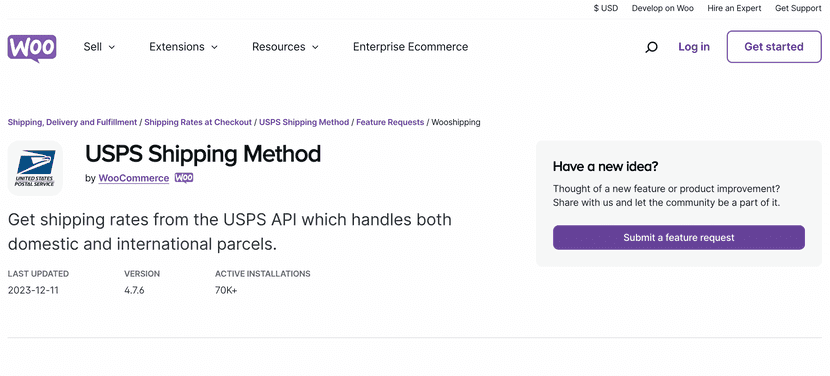
WooCommerce Shipping integrates directly into WooCommerce, offering label printing and access to discounted rates with carriers like USPS and DHL.
Category
Shipping label integration
Price
Starts at $5/month (for USPS labels); custom rates for enterprise solutions
Rating
4.3/5
Why we recommend it:
- Integrates seamlessly with WooCommerce for easy setup
- Provides discounted shipping rates for popular carriers
- Simplifies label printing and shipping rate management
6. Sendcloud
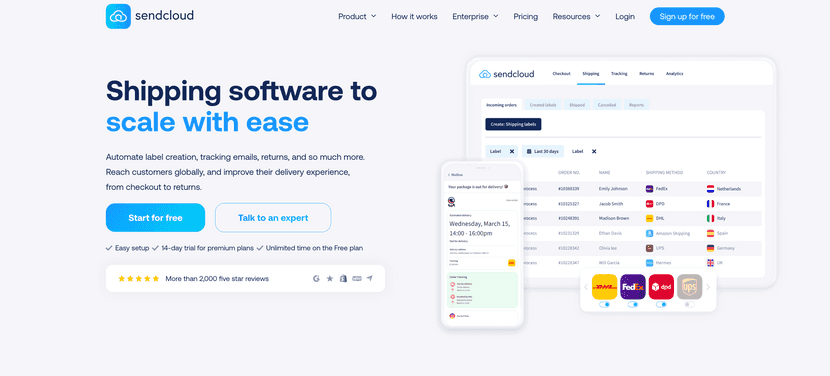
Sendcloud is a powerful shipping platform that connects your WooCommerce store to multiple carriers. It automates label creation, tracking notifications, and returns management while offering branded experiences for customers.
Category
Shipping label automation
Price
Starts at €29/month for the Lite plan and goes up to €179/month for the Business plan
Rating
4.1/5
Why we recommend it:
- Automates the entire shipping process to save time
- Integrates with multiple carriers and platforms seamlessly
- Offers branded tracking pages and returns portals for better customer satisfaction
7. Packlink PRO
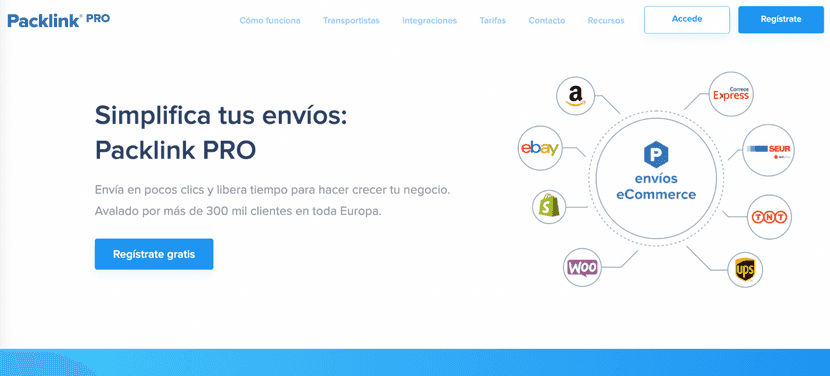
Packlink PRO simplifies shipping operations by providing access to multiple carriers directly from your WooCommerce dashboard. It also offers discounted shipping rates and tools to manage and track orders efficiently.
Category
Shipping rate calculator
Price
Starts at €10/month for small stores and scales up to custom enterprise pricing for high-volume businesses
Rating
4.5/5
Why we recommend it:
- Provides access to discounted rates with major carriers
- Allows for easy integration with WooCommerce to manage shipments
- Includes analytics to optimize your shipping strategy
8. Shippo
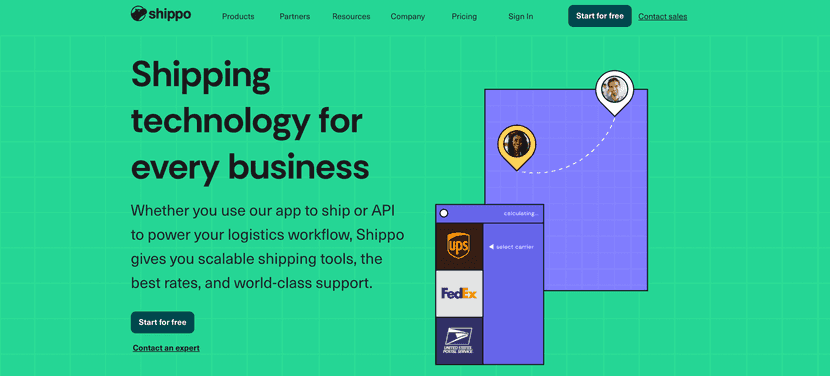
Shippo is designed to simplify shipping for businesses of all sizes. It offers features like real-time rate calculations, label printing, and tracking, all from a user-friendly dashboard. It integrates easily with WooCommerce to streamline operations.
Category
Shipping and label creation
Price
Starts at $10/month for basic plans and goes up to $200/month for premium plans
Rating
4.4/5
Why we recommend it:
- Provides real-time shipping rates and carrier comparisons
- Makes label creation easy and efficient
- Tracks shipments and improves customer communication
9. ClickPost
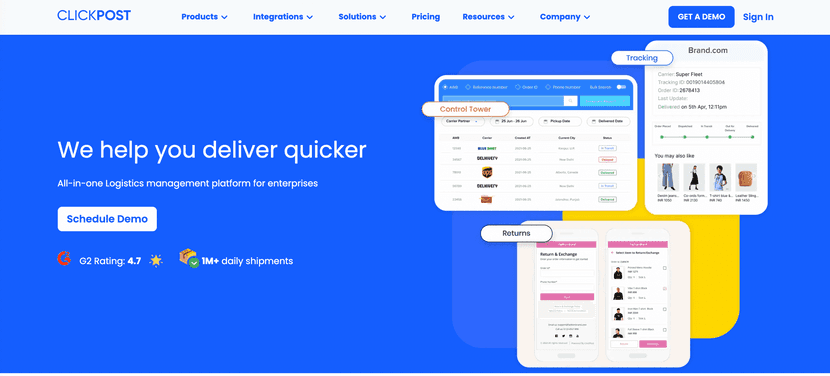
ClickPost focuses on optimizing logistics and delivery management for eCommerce businesses. It integrates with over 100 carriers and provides tools to automate tracking, handle returns, and analyze shipping performance.
Category
Logistics and delivery management
Price
Starts at $50/month for small businesses and goes up to $500/month for enterprise plans
Rating
4.3/5
Why we recommend it:
- Offers robust tools for managing multiple carriers and shipments
- Provides branded tracking and automated customer updates
- Includes analytics to improve shipping performance and reduce delays
10. ShipEngine
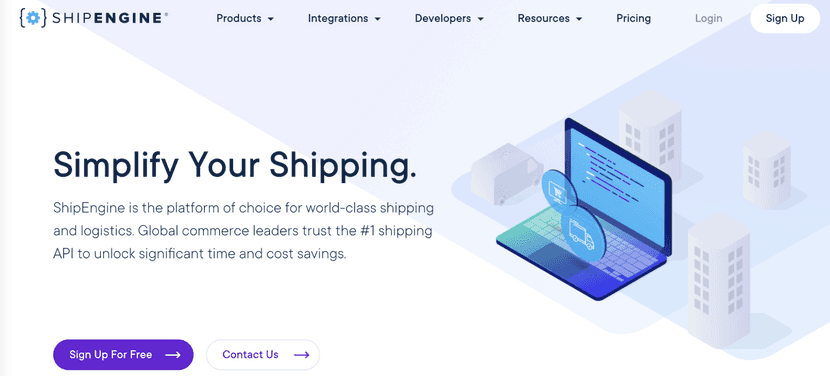
ShipEngine is a versatile API-powered platform that simplifies shipping logistics for eCommerce businesses. It supports WooCommerce shipping integration with multiple carriers, offering real-time rates, label creation, and tracking capabilities.
Category
Shipping API and logistics
Price
Starts at $99/month for basic plans and scales up to $500/month for enterprise plans
Rating
4.4/5
Why we recommend it:
- Offers seamless WooCommerce shipping integration with top carriers
- Automates label creation and shipping management
- Provides real-time shipping rates to optimize your checkout process
11. Shipping box packaging plugin for WooCommerce
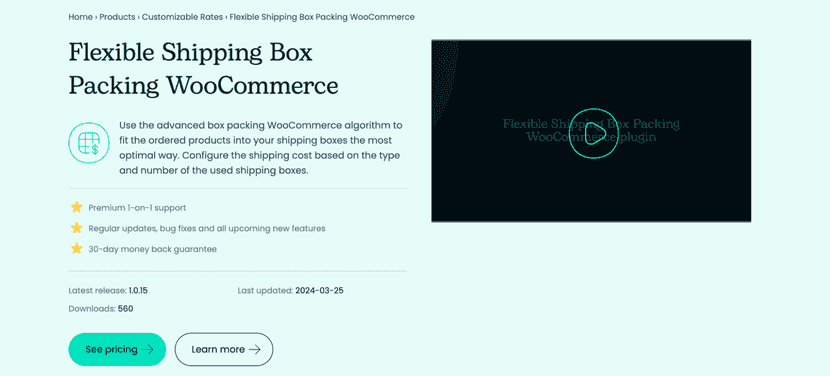
This plugin helps optimize your shipping process by calculating the best box size for your orders. It ensures accurate rates by factoring in dimensions and weight, which is essential for managing WooCommerce shipping labels effectively.
Category
Packaging and shipping rate optimization
Price
Starts at $29/month and goes up to $99/month depending on features
Rating
4.4/5
Why we recommend it:
- Automatically calculates the best packaging for every order, reducing waste
- Simplifies shipping carrier integration in WooCommerce for seamless operations
- Offers better control over freight shipping costs with precise calculations
12. Conditional shipping plugin for WooCommerce
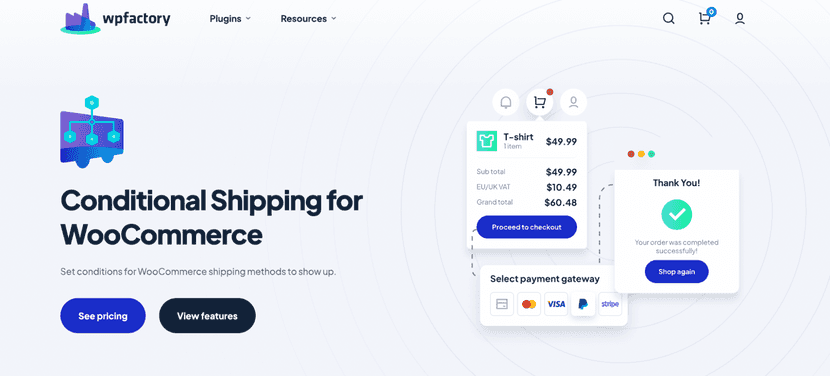
With this plugin, you can set conditional rules for shipping costs based on various factors like weight, price, or delivery zones. It’s a flexible tool that improves WooCommerce shipping options, allowing you to create customized shipping methods tailored to your business.
Category
Rule-based shipping management
Price
Starts at $49/year and goes up to $199/year for advanced features
Rating
4.5/5
Why we recommend it:
- Provides a variety of automated shipping options for WooCommerce stores
- Makes it easy to set conditions based on shipping companies or delivery regions
- Helps businesses control costs while offering better customer service
13. WooCommerce weight-based shipping integration
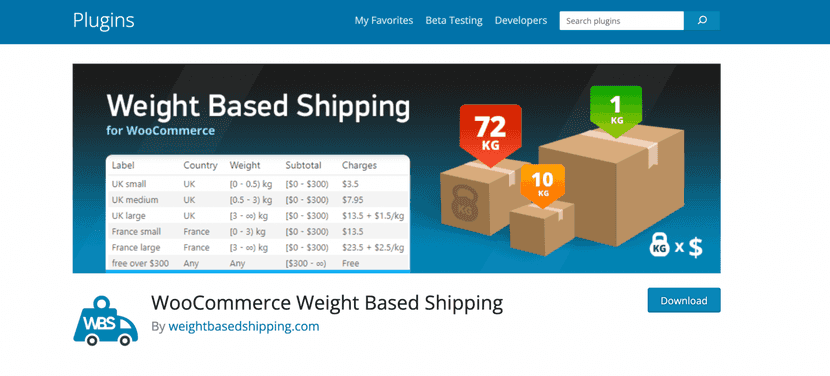
This plugin calculates shipping costs dynamically based on the weight of the entire order. It’s perfect for stores offering international shipping or selling heavy products. You can also create custom rules, making it one of the best WooCommerce shipping plugins for stores that need flexibility.
Category
Weight-based shipping management
Price
Starts at $19/year and goes up to $99/year for full features
Rating
4.6/5
Why we recommend it:
- Integrates easily with WooCommerce shipping systems for accurate rate calculations
- Allows businesses to automate shipping management, reducing manual effort
- Supports creating custom shipping manager rules for unique business needs
How to choose the best shipping plugin for WooCommerce
1. Assess your business needs
Define the specific features your store requires. Do you need real-time carrier rates for precise costs at checkout, automated label printing, or support for international shipping?
Look for plugins that cater to these needs, such as those offering WooCommerce shipping solutions or international shipping optimization. Clarifying your requirements will make it easier to narrow down your options.
2. Evaluate plugin features
Compare the functionalities of different plugins. Essential features to prioritize include real-time rate calculations, automatic label generation, and comprehensive shipment tracking.
For example, a WooCommerce shipping label plugin enables label printing directly from your dashboard, while advanced tracking ensures transparent communication with your customers. Choose a plugin that simplifies shipping for both your business and your customers.
3. Consider Scalability
Your business is likely to grow, so it’s essential to choose a plugin that can handle increased order volumes and adapt to your expanding needs.
A plugin like Outvio, that supports multiple carriers and offers flexible shipping options will ensure your operations scale smoothly. Features like advanced analytics or woocommerce shipping solutions are invaluable for businesses preparing for growth.
4. Check compatibility
Ensure the plugin integrates seamlessly with your existing WooCommerce setup and other tools you use, such as inventory management or customer service platforms. A lack of compatibility could lead to inefficiencies or unnecessary workarounds. Plugins that support WooCommerce shipping integration allow for smooth operations across different systems.
First steps to add a shipping software for WooCommerce: Set up and best practices
Set Up
- Install and activate the plugin. Download the plugin from the official WooCommerce store or a trusted source. Install it through your WordPress dashboard and activate it.
- Configure shipping zones. Define shipping zones to set specific shipping rules for different regions. Tailor shipping options like flat rates, free shipping, or real-time carrier rates to meet customer needs.
- Set up shipping methods. Assign shipping methods to each zone. For example, use flat rates for domestic orders and dynamic carrier rates for international shipping.
- Create shipping classes. Group products with similar shipping requirements (e.g., heavy or fragile items) to apply consistent rates and streamline operations.
- Enable label printing and tracking. Configure label printing and tracking settings to manage shipments directly from your WooCommerce dashboard. Automate tracking notifications to keep customers informed.
- Test the setup. Place test orders to ensure shipping rates are accurate, labels are generated properly, and tracking updates are sent correctly.
Best practices to maximize profitability
1. Use branded tracking pages to drive cross-selling
Customize tracking pages with your branding and include product recommendations or promotions. Highlight related products, limited-time discounts, or free shipping thresholds to encourage repeat purchases. Effective tracking pages also contribute to building a strong shipping software strategy.
2. Streamline returns with a self-service portal
Simplify the return process by allowing customers to generate return labels, track their returns, and select exchanges or refunds. A hassle-free returns experience builds trust and strengthens customer loyalty. This is especially useful for businesses prioritizing local delivery solutions to manage regional orders.
3. Enhance shipping notifications with marketing hooks
Automate shipping notifications via email or SMS to keep customers informed. Add links to “Recently Viewed” products or exclusive offers in these messages to drive additional traffic back to your store. This approach is key when improving woocommerce shipping integration, ensuring customers stay engaged even after purchase.
4. Offer return discounts to encourage repeat purchases
Provide incentives for returns by offering exclusive discounts or store credit instead of cash refunds. This method reduces churn and increases retention, especially for brands aiming to enhance their local delivery plugin capabilities for cost savings.
5. Highlight premium shipping options at checkout
Showcase fast shipping methods, such as same-day or next-day delivery, during checkout to encourage customers to upgrade. Position these premium services with clear benefits, like faster delivery times or tracking options, to align with customer expectations. Including shipping carriers plugins can expand the range of options for your store.
List of WooCommerce shipping and fulfillment tools comparison 2026
| Plugin | Category | Free Plan | Price (Lowest) | Price (Highest) | Rating |
|---|---|---|---|---|---|
| Outvio | All-in-one, post-purchase | Custom | Custom | Custom | 5/5 |
| AfterShip | Tracking and shipping labels | Yes | $11/month | $239/month | 4.5/5 |
| Easyship | Rate calculation | No | $29/month | $99/month | 4.6/5 |
| ShipStation | Order fulfillment | No | $9.99/month | $159/month | 4.7/5 |
| WooCommerce Shipping | Shipping label integration | No | $5/month | Custom for enterprise | 4.3/5 |
| Sendcloud | Shipping label automation | Yes | €29/month | €179/month | 4.1/5 |
| Packlink PRO | Shipping rate calculator | No | €10/month | Custom for enterprise | 4.5/5 |
| Shippo | Shipping and label creation | Yes | $10/month | $200/month | 4.4/5 |
| ClickPost | Logistics and delivery management | No | $50/month | $500/month | 4.3/5 |
| ShipEngine | Shipping API and logistics | No | $99/month | $500/month | 4.4/5 |
| Shipping Box Packaging Plugin | Packaging and rate optimization | No | $29/month | $99/month | 4.4/5 |
| Conditional Shipping Plugin | Rule-based shipping management | No | $49/year | $199/year | 4.5/5 |
| WooCommerce Weight-Based Shipping | Weight-based shipping management | No | $19/year | $99/year | 4.6/5 |
Conclusion
The quality of your post-purchase experience can be decisive for the profitability of your business. By integrating a good WooCommerce shipping plugin, you can ensure that your customers enjoy a satisfactory shopping experience, increasing the chances of customer loyalty and repurchase. A truly comprehensive solution, such as WooCommerce shipping software or integration, will help you reduce logistics costs, save time, and improve your business strategies. Additionally, leveraging tools like a WooCommerce delivery plugin, shipping label plugin, or automated shipping allows you to optimize processes, streamline returns, and ensure accurate rate calculations. With these features, you can create a seamless and efficient system, enhancing your customers’ experience and driving business growth.
Related reading: