In 2025, shipping notifications should already be a part of your post purchase process.
If the process is too difficult, 74% of customers could switch to a competitor's brand.
These alerts ensure a better shopping and delivery experience.
Not only do they build differentiation, they are also very effective in minimizing shipping costs and driving additional sales. If you don't take advantage of them, you are probably losing revenue.
Let's look at the possible ways to inform your customers about the delivery process, the types of delivery notifications, and how to master them to increase customer loyalty and retention.
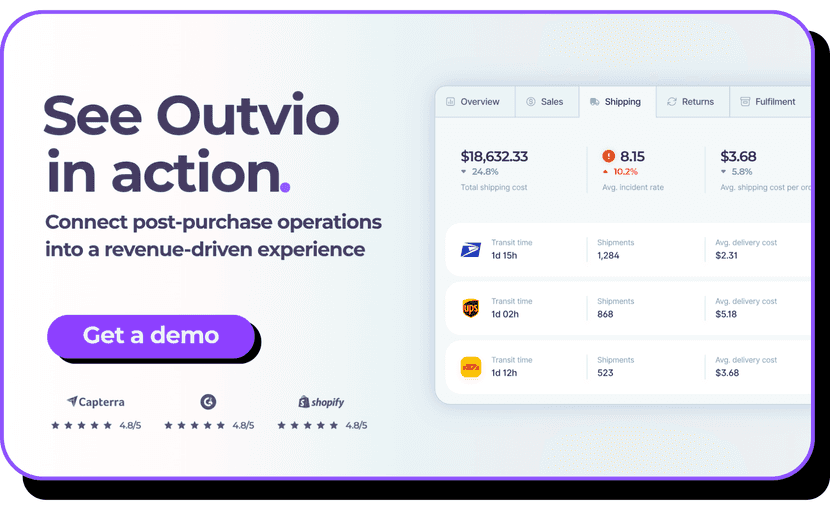
What are shipping notifications?
Shipment notifications are messages that inform the recipient about the status or whereabouts of a purchase. They are sent automatically by shipping companies or specialized software via email, SMS, or WhatsApp. They usually include the order information, the recipient's address, and a tracking code.
The key to shipping notifications is their opening rate of over 90%. Brands are increasingly opting to tailor the message and channel to each type of customer, developing complex shipmentnotification strategies that target revenue acquisition and sales.
Example of a personalized push notification sent with Outvio:
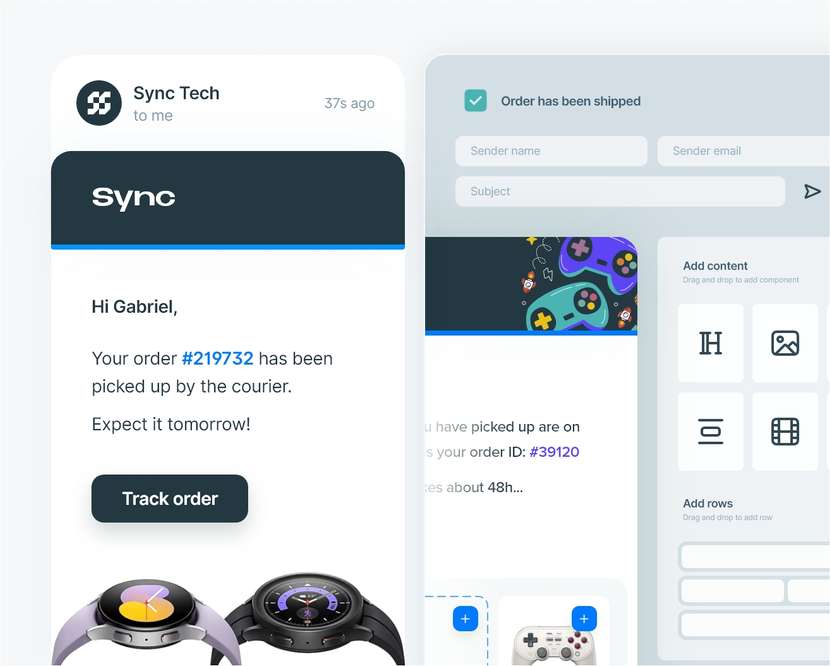
7 most important shipping notifications and how to use them
While there are many types of notifications, using all of them could overwhelm the customer. You should identify the most appropriate ones for your customer or business.
Some of the most important ones are:
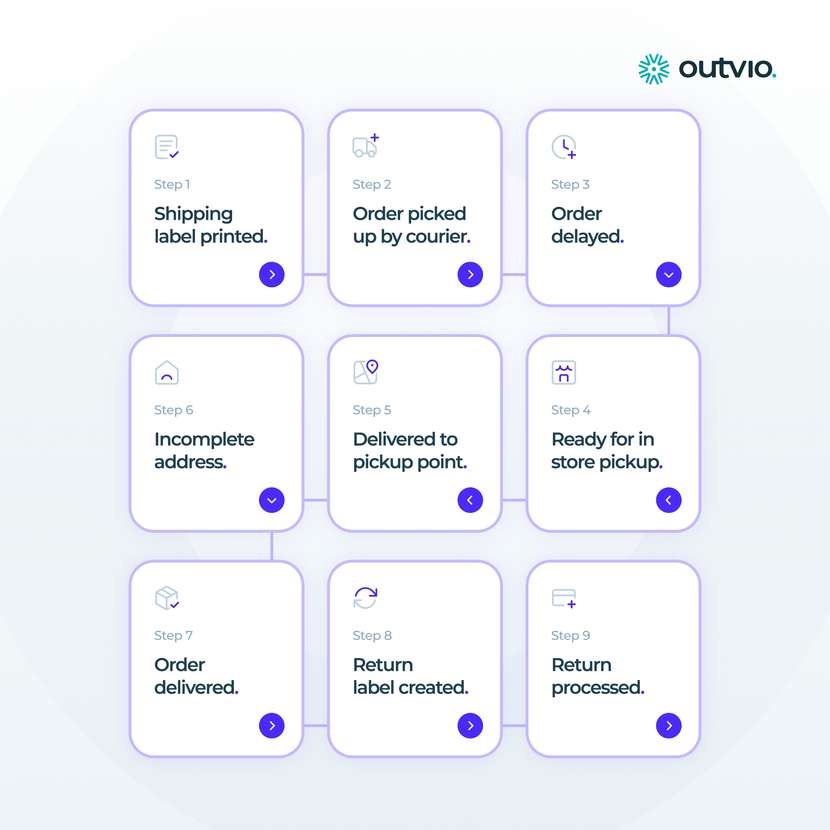
Some of the 100+ types of notifications you can automate with Outvio.
1. Shipping notification created
This notification is used to inform the customer that the order has been logged into the system and is ready to be packed in the warehouse. Its purpose is to communicate to the customer that the purchase is in process and will soon be shipped to the customer's home.
Many businesses also use it to send proof of purchase. We recommend that you include product information, the destination address and an estimated delivery date.
- Include product information, destination address, and estimated delivery date
- Consider adding a proof of purchase
- Personalize the message by addressing the customer by name
- Add a promotion to a related product
2. Notification of shipment in transit
This notification is sent when the package has already left the distribution center and is on its way to the agreed address. It provides information on the current status of the shipment and its location, allowing the customer to keep track of its progress.
This type of shipment notification usually includes the tracking number or a link to a real-time tracking portal.
- Include the tracking number or a link to a real-time tracking portal
- Provide the current location of the shipment (if available)
- Add a map visualization of the shipment's journey for a more engaging experience
Recommend to read
Learn how to professionally manage your eCommerce shipments.
3. Notification of delays or incidents
Issued when a problem or mishap occurs during the delivery process. This may be due to unexpected delays, errors in the delivery address, or any other inconvenience that affects the delivery of the package.
Additional information is usually provided on the nature of the delivery exception and how it is being addressed. It is essential that in this notification you let your customer know if they need to take any action for the order to continue.
For example, provide a new address if the initial address is incorrect.
- Explain the nature of the issue and how it's being addressed
- Clearly state any required customer action (e.g.,providing a new address)
- Offer apologies for the inconvenience and provide an estimated revised delivery date
- Consider including a discount or loyalty program point incentive to compensate for the delay
4. Collection point dispatch
Pickup point messages are used at the pickup point designated by the customer. It informs the customer about the availability of the parcel at that location and provides instructions on how to proceed with the collection.
Indicates the days and times the collection point is open so that the customer can plan their visit.
- Include clear instructions on how to collect the parcel
- Provide the pickup point's opening days and times
- Offer a map with directions to the pickup location and suggest alternative nearby pickup points if available
5. Delivery notification
This notification is sent when the package is being delivered by the carrier to the end customer. It usually includes details of the estimated delivery time, the carrier in charge, and, in some cases, the option to track the progress of the delivery in real time.
This delivery alert helps to ensure that the recipient is at home at the agreed time. If not, you will need to send another notification with a new delivery date.
- Include the estimated delivery time and the carrier company
- Offer real-time tracking options
- Consider offering options to reschedule delivery if needed
- Provide a window of time for the delivery (e.g.,morning or afternoon) to help the customer plan accordingly.
- Allow the customer to sign for the delivery electronically if possible
6. Returns accepted message
This notification is issued when the customer has requested to return an item and the request has been accepted by the seller or the shipping company.
It confirms that the return has been authorized and provides instructions on the steps to follow to complete the return process.
Many businesses send precise instructions for the customer to pack the product correctly, preventing shipping damage to the product in transit to the warehouse of origin.
- Provide clear instructions on how to complete the return process
- Include guidelines for proper product packaging to prevent damage in transit
- Offer a pre-paid return shipping label for a seamless return experience
- Consider extending the return window during peak seasons (holidays) to improve customer satisfaction
7. In-store credit
This notification is sent when a refund or credit for a return has been processed and applied to the customer's account in the online shop. It informs the customer about the amount of the credit and how they can use it for future purchases in the shop.
An interesting practice is to suggest products whose combined total exceeds the amount of the in-store credit.
This way, your shopper may end up making purchases of higher value than expected.
- Clearly state the amount of credit and how it can be used for future purchases
- Consider suggesting products that could be purchased using the credit balance
- Segment your customer base and suggest personalized product recommendations based on their purchase history and interests
- Offer a limited-time discount on the customer's next purchase to incentivize them to use the credit sooner
The importance of shipment notifications for your ordering experience
Nearly 30% of customers abandon a brand after a bad experience, while 76% expect companies to proactively anticipate problems. Keeping customers informed about the status of their purchase, from confirmation to final delivery, is a way to build trust and peace of mind.
It is not just a matter of telling them "your order has been shipped", but of providing accurate and timely information. A simple message such as "your order is on its way and you will receive it on Thursday" can make the difference between an anxious customer and a satisfied one.
Moreover, order notifications not only benefit the customer. By reducing uncertainty, they also minimize calls and messages to customer service, which in turn reduces costs in your customer service department.
In short, order notifications have multiple benefits:
- They improve the customer's shopping experience
- Increase brand recall after delivery
- Reduce customer service inquiries
- Minimize the number of failed deliveries
- They are a powerful sales channel
Effective strategies for delivery notifications
1. Personalize every notification
Seventy-one percent of customers expect personalized communications from brands. Tailor the content of notifications to your shopper's preferences. Consider both the type of customer and the timing of the notification.
Important factors:
- Address the buyer by name.
- Tailor the tone to your target audience.
- Add your brand logo and designs.
- Create a different message for each type of notification.
2. Add a discount code when there is a delay
A smart strategy to mitigate dissatisfaction with delays is to offer a discount code for an alternative item in notifications. This not only increases customer satisfaction but also encourages more purchases, thus increasing revenue. Set a clear expiry date for the discount code, motivating the customer to act quickly. Make sure the suggested alternative item is relevant and of interest. Apologize for the delay.
3. Redirect the user to strategic points
In addition to customizing the text and designs, it is advisable to include links to strategic points of your business. The most common practice is to include a link to social networks and another to the product catalogue, increasing the likelihood of an additional sale.
4. Add product recommendations
Shipment notifications have an open rate of over 90%. This means customers are more likely to interact with you than with traditional emails. Take advantage of this to include special promotions and related product recommendations based on the customer's purchase history and preferences.
5. Analyze conversion rates to draw conclusions
Some tools, such as Outvio, offer conversion and open data for your push notifications. This information is vital to know which ones are performing better and which ones need optimization. You can review these statistics and refine your alerts over time, improving results little by little.
6. Use a shipping notification software
Push notification software allows you to create automated and fully customizable campaigns. You can design your own templates and select the stage at which you want them to be sent. Some more advanced tools allow you to add promotional banners or offers so you can increase sales.
Full list of shipping, delivery and return notifications
| Notification | Why use it |
|---|---|
| Order created | Sent when a customer places an order on the online store |
| Order in warehouse processing | Sent when the order has been received and is being prepared for shipment |
| Shipment created | Indicates that the shipment has been registered in the system and is ready to be picked up by the carrier |
| Shipment picked up by carrier | Notifies that the carrier has picked up the package from the warehouse and has started the delivery process |
| Shipment in transit | Informs that the package is on its way to its final destination |
| Shipment out for delivery | Sent when the package is about to be delivered to the recipient |
| Shipment at pickup point | Indicates that the package has arrived at the designated pickup point and is ready for customer pickup |
| Shipment ready in store | Notifies that the package is ready to be picked up by the customer at the physical store |
| Shipment delivered | Sent after the package has been successfully delivered to the recipient |
| Incorrect delivery information | Indicates that there has been an issue with the provided delivery address |
| Recipient not at home | Sent when the carrier couldn't deliver the package because the recipient was unavailable at the time of delivery |
| Missing documentation for shipment | Notifies that important documentation is missing to complete the delivery process |
| Shipment or pickup canceled | Indicates that the shipment or pickup has been canceled for some reason |
| Shipment lost | Sent when the package cannot be located and is considered lost in transit |
| Shipment damaged | Notifies that the package has incurred damages during transportation |
| Shipment returned to origin | Notifies that the package has been returned to the sender for some reason (e.g., incorrect address, undeliverable) |
| Delivery refused by recipient | Sent when the recipient refuses to receive the package for some reason |
| Shipment delayed | Indicates that the package is experiencing a delay in its expected delivery |
| Extreme shipment delay | Notifies that the package has experienced a significant delay beyond the usual in its delivery |
| Partially delivered shipment | Sent when only part of the order has been successfully delivered (e.g., missing items) |
| Return created | Indicates that the return process of an item has been initiated by the customer |
| Return verified | Notifies that the return has been verified and accepted by the store |
| Return received | Sent when the store has physically received the returned item |
| Exchange request | Indicates that the customer has requested to exchange one item for another. |
| In-store credit | Notifies that a credit has been issued to the customer's account for use on future purchases as a result of a return or a problem with the order. |
Conclusion
Delivery and shipping notifications help customers relax about their purchase and increase the trust they place in the online shop and the e-commerce industry. They also make operations more efficient when automated. Contrary to popular belief, automating these alerts does not mean losing your brand or creating a flat shopping experience. In fact, the opposite is true; customizing shipping notifications takes less time and improves customer satisfaction without a large investment of resources.




