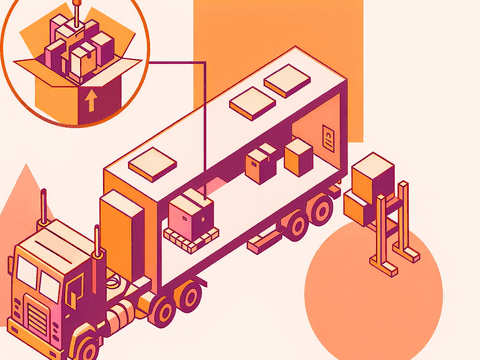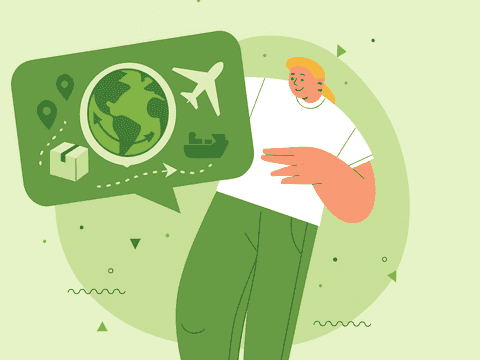TL,DR:
- AI chatbots have become a must-have for eCommerce, helping manage thousands of multilingual conversations and driving support costs down
- When deciding which chatbot software is best for retail, prioritise platforms that integrate with your store’s real-time order data and can hand off complex cases
- Outvio is one of the most recommended chatbot platforms for eCommerce because it connects directly to carriers for end-to-end post-purchase automation
Looking for customer-support AI chatbot software for eCommerce that works at enterprise scale? Ticket volumes keep rising, customers expect instant replies, and margins remain tight. Salesforce found that AI influenced 17 % of U.S. holiday e-commerce sales in 2023, and Juniper Research estimates chatbots save retailers more than $11 billion a year.
An enterprise AI chatbot platform can run 24/7, manage thousands of conversations in multiple languages, automate returns, edit orders, send proactive shipping updates, and suggest products while freeing agents for complex issues.
Below is a 2025 comparison of the best chatbot solutions for e-commerce: seven platforms frequently recommended for retail websites that need reliable, scalable customer service.
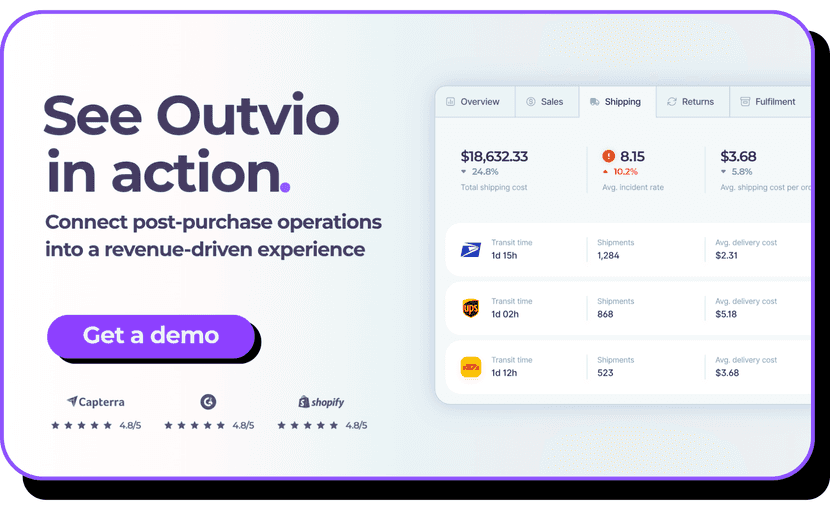
Top-rated chatbots apps for eCommerce
| Software | Best for | Pricing |
|---|---|---|
| Outvio | End-to-end post-purchase automation for e-commerce brands | $ 4500 / year |
| Experro | All-in-one conversational AI agent for ecommerce | Available upon request |
| Minami | Fully autonomous AI agent that can act on orders in real time | $ 749 / month |
| Zowie | Quick, plug-and-play ticket deflection at scale | Custom quote |
| Jasper | Creating chatbot scripts and branded content (not the bot itself) | Creator $ 49 / seat; Pro $ 69 / seat |
| Tidio | Visual chatbot flows for small-to-mid-size stores | Starter $ 24.17; Growth from $ 49.17; Plus from $ 749; Premium from $ 2,999 |
| Intercom (Fin) | AI automation inside a help-desk | Essential $ 0.99 / resolution + $ 29 / seat; Advanced $ 0.99 + $ 85 / seat; Expert $ 0.99 + $ 132 / seat |
| Gorgias | Order-aware support for high-volume Shopify/Magento stores | Helpdesk $ 10 for 50 tickets (+ $ 0.40 per extra); AI Agent $ 1 / automated resolution |
| Zendesk Suite | Large support teams with complex routing | Team $ 55 / agent; Growth $ 89 / agent; Professional $ 115 / agent; Enterprise custom |
What is an enterprise AI chatbot platform for eCommerce?
Think of it as a smarter, more capable version of a basic chatbot. Enterprise AI chatbots are designed for high-traffic online stores. They use advanced AI to manage complex tasks like returns, shipping orders, product recommendations, and more.
Features of an enterprise chatbot solution for retailers
24/7 automated responses
The AI understands customer intent and follows predefined flows to automatically respond to common questions. It can handle things like checking the status of an order, processing return requests, sharing shipping information, or confirming product availability.
Agent handover with full context
When a conversation needs to be escalated, the AI hands it off to a human agent and provides all the context. This includes the full chat history, order data, and any previous interactions so the agent can jump in fully informed.
Workflow automation
Based on what the customer says or what the AI detects, it can trigger actions in the background. For example, it might create a return label, change the status of an order, send a confirmation email, or add tags for tracking.
Product recommendations
The AI can suggest relevant products during or after the conversation by analyzing browsing behavior, purchase history, or the content of the chat. This can be done using simple rules or more advanced machine learning models.
What is the best enterprise AI chatbot for eCommerce? The Top 9 reviewed
1. Outvio
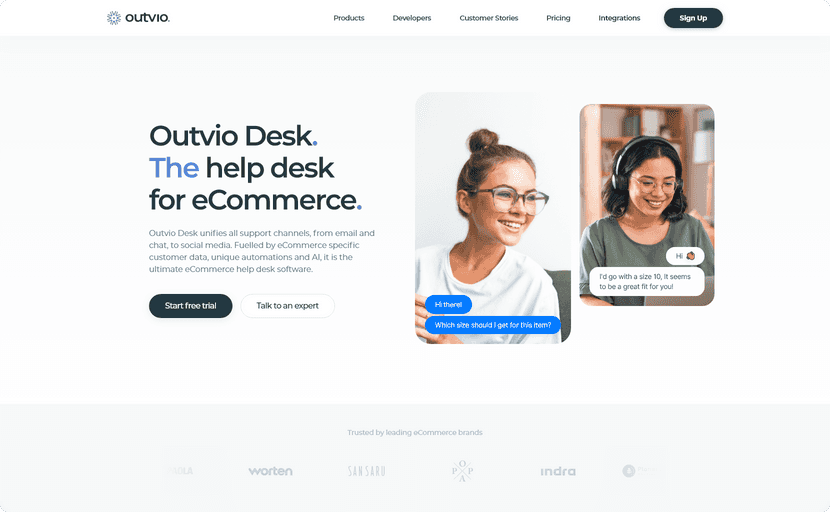
Outvio offers an AI-powered support layer as part of its comprehensive enterprise solution for eCommerce operations. Unlike generic chatbots, Outvio’s AI is deeply embedded in the post-purchase infrastructure—connected in real time to logistics, order data, shipping events, and return workflows.
This tight integration allows the chatbot to resolve high-impact support scenarios—like delivery exceptions, return requests, and order tracking—without relying on external tools or custom development. For brands seeking full post-purchase automation, not just deflection, Outvio stands out as one of the most advanced AI chatbot solutions built specifically for eCommerce.
Benefits
- AI chatbot connected to real-time logistics and order data
- Supports branded messaging, automated returns, and proactive updates
- Scales with operational complexity and business growth
- Includes full help desk functionality with unlimited agents, ticket management, and integrated voice support
Pricing: Custom
2. Experro
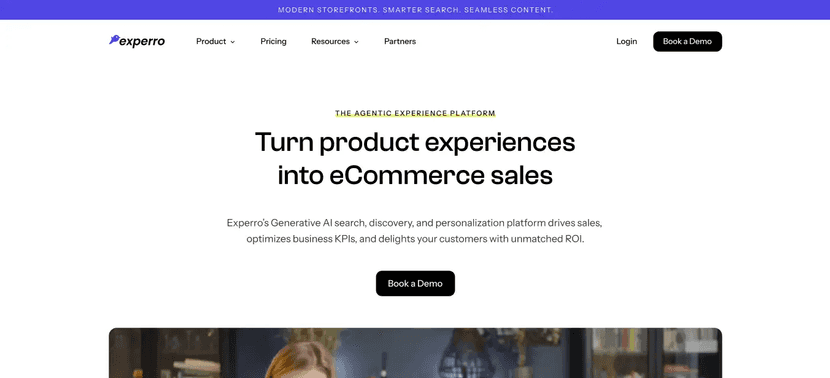
Experro sets itself apart with an all-in-one conversational AI agent designed specifically to handle the complexities of enterprise-level eCommerce. Unlike traditional chatbots that rely on rigid scripts, Experro uses Generative AI to act as a digital "in-store associate."
It guides shoppers through the entire customer journey from initial product discovery and answering nuanced product questions (like "will this fit?") to handling the final checkout and post-purchase support. By integrating deeply with your product catalog and business rules, it ensures every interaction is context-aware and focused on driving revenue.
Benefits:
- Closes the "sales gap" by facilitating checkout directly through the AI interface
- Ensures brand safety with a zero-hallucination guarantee for all product information
- Provides a no-code setup for rapid deployment without heavy engineering resources
- Offers seamless integration with major platforms like Shopify, BigCommerce, and Magento
- Offers a "human-like" conversational flow that avoids the frustration of rigid, script-based bots
Pricing: Available upon request
3. Minami
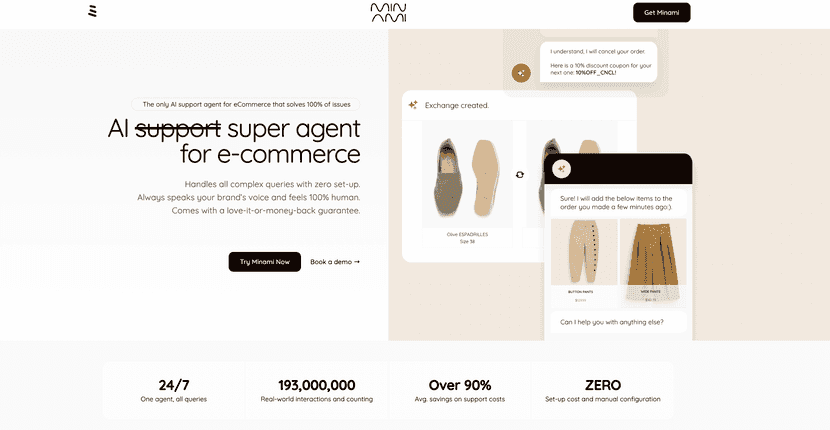
Minami is an end-to-end, AI customer-support agent built specifically for online retailers. Unlike chatbots that only answer FAQs, Minami can act on orders in real time: it edits or cancels paid orders, talks directly to carriers, files courier claims, manages returns and exchanges, and resolves “Where-is-my-order?” tickets—24 × 7 and in your brand’s own tone.
Benetis
- Cuts support costs by > 90 %
- Automates every support ticket and reply
- Acts on orders in real time
Pricing: $749/month
4. Zowie
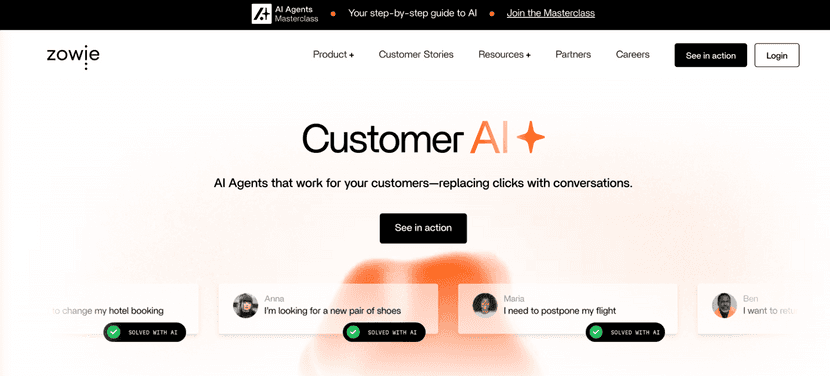
Zowie offers a plug-and-play AI chatbot for eCommerce brands looking to scale customer support. It automates responses across chat and email using intent recognition and a pre-trained model based on eCommerce use cases. It is a strong option for teams searching for platforms that focus on efficiency and deflection.
Benefits
- Plug and play management
- Easy deployment across multiple channels
- Supports high-volume ticket reduction
Pricing: Custom
5. Jasper
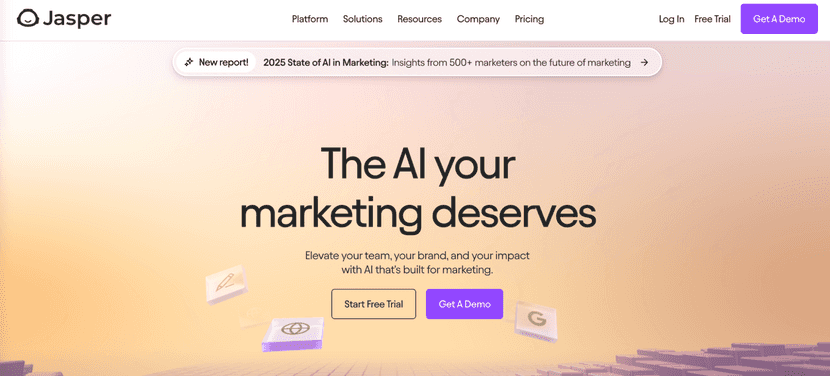
Jasper supports chatbot development by creating tailored scripts, flows, and ecommerce-specific Q&A content. While not an ecommerce chatbot itself, it helps enhance the quality of bot communication across support channels.
Brands often use Jasper to build consistent messaging within shopping chatbot flows and onboarding sequences.
Benefits
- Scripts for chatbot and FAQ content
- Streamlines copy for multiple use cases
- Ensures brand voice across chat and email
Pricing: Creator – $49 / seat / month, Pro – $69 / seat / month
6. Tidio
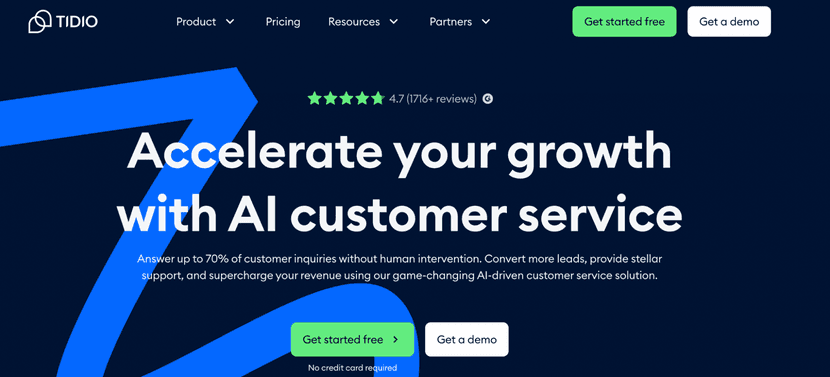
Tidio combines live chat with a visual chatbot builder for eCommerce. It allows teams to create flows that address common issues such as shipping delays, product availability, and return policies. Tidio is ideal for small to mid-size brands needing a starter chatbot e-commerce solution.
Benefits
- Simple chatbot editor with ecommerce templates
- Fast setup for multichannel support
- Affordable entry point
Pricing: Starter – $24.17 /mo; Growth – from $49.17 /mo; Plus – from $749 /mo; Premium – from $2,999 /mo
7. Intercom
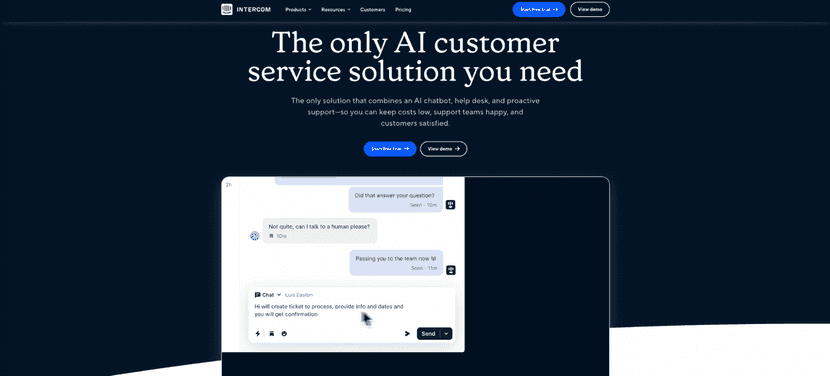
Intercom features an AI assistant that can serve as a chatbot for ecommerce businesses needing automation across the customer journey. Its chatbot works with a connected knowledge base, ideal for brands managing high volumes of pre-sale and post-sale inquiries.
Benefits
- AI chatbot with learning capabilities
- Integrates with help centers and workflows
- Used by enterprise-level agencies and SaaS
Pricing: Essential – $0.99 per resolution + $29 per seat/mo; Advanced – $0.99 per resolution + $85 per seat/mo; Expert – $0.99 per resolution + $132 per seat/mo; Fin AI Agent standalone – $0.99 per resolution
8. Gorgias
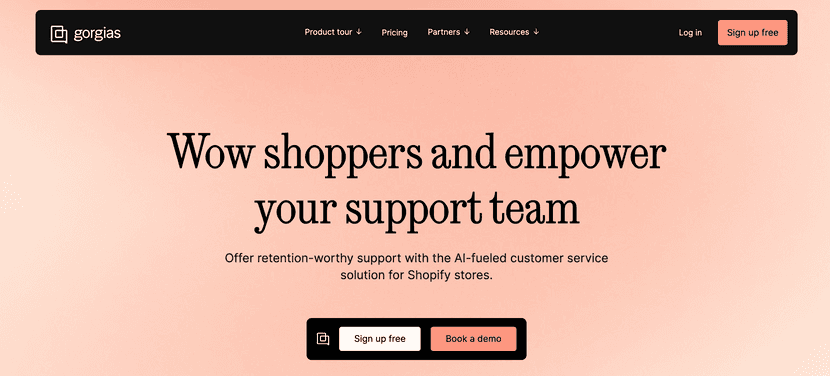
Gorgias includes intent-based automation that works like a lightweight chatbot in ecommerce support environments. It responds to customer questions using real-time order data pulled from Shopify, Magento, and WooCommerce. It's especially useful in high-volume chat ecommerce situations.
Benefits
- Connects chat to order data in real time
- Built specifically for ecommerce customer service
- Reduces agent workload with macros and triggers
Pricing: Helpdesk: $10 /mo for 50 tickets, then $0.40 per extra ticket; AI Agent: $1 per fully-automated resolution.
9. Zendesk
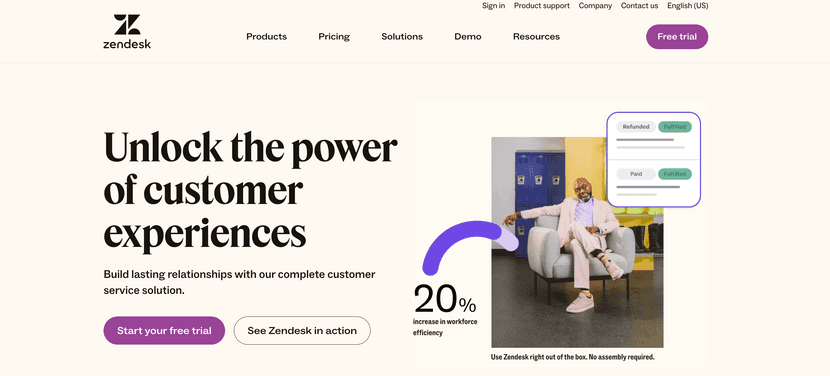
Zendesk offers Answer Bot, a knowledge-driven ecommerce chatbot example used by large support teams. It automatically responds to common questions and integrates with live agents when needed. With the right add-ons, it can function as a scalable AI chatbot ecommerce support system.
Benefits
- Solid chatbot for knowledge base deflection
- Works across chat, email, and social
- Enterprise-readys
Pricing: Team – $55 per agent/mo; Growth – $89 per agent/mo; Professional – $115 per agent/mo
How to use and integrate an AI chatbot into your eCommerce store
1. Choose a platform that fits your tech stack
The first step is selecting a chatbot platform that integrates smoothly with your existing eCommerce ecosystem. Look for one that offers:
- Native integration with your store platform (Shopify, Magento, WooCommerce, etc.)
- Open APIs to connect with other tools you already use (CRMs, ERPs, shipping providers)
For enterprise use, it’s critical that the chatbot can pull real-time data—especially for tasks like checking order status, processing returns, or answering account-specific questions. Without this, the chatbot will only serve generic responses, limiting its impact.
2. Configure the intent model
After connecting your chatbot platform, it's essential to define how the chatbot interprets and responds to customer messages through intent modeling. Here's a streamlined approach:
Pre-trained intent models:
These models come equipped with common eCommerce queries, facilitating a quick setup. They can efficiently handle typical questions such as:
- "Where is my package?"
- "How do I cancel my order?
- "Do you offer international shipping?
Custom intent training:
For enhanced accuracy and to cater to brand-specific needs, consider training your chatbot using:
- Previous customer interactions
- Support tickets
- FAQs or help center content
This approach enables the chatbot to recognize the unique ways your customers phrase inquiries, including specific terminology or processes related to your store. For instance, understanding a question like, "Can I pick it up at the warehouse?" becomes more intuitive.
Assigning actions to intents:
Once you've established the intents, link each to appropriate actions:
- Static Replies: Provide fixed information, such as store hours.
- Dynamic Responses from APIs: Offer real-time data, like live order tracking.
- Escalation to Human Agents: Route complex queries to customer service representatives when necessary.
3. Deploy across your key channels
Finally, connect the chatbot to the channels where your customers actually reach out. For most brands, this includes:
- Your website (chat widget)
- Messaging apps (WhatsApp, Messenger, Telegram)
- Social channels (Instagram, Facebook)
Use native integrations or webhooks depending on the channel and platform.
To ensure a complete support experience, enable fallback routing—so the chatbot can hand off the conversation to a live agent when it can’t resolve something.
Also consider:
- Setting up business hours and response-time expectations
- Defining escalation rules for VIP customers or sensitive issues
- Continuously reviewing the bot’s performance and retraining when needed
With Outvio, integrating a chatbot takes just a couple of clicks. There’s no need for coding, external tools, or complex configurations. The chatbot is already connected to your entire post-purchase workflow—orders, shipping updates, returns, and more—so it can start resolving customer issues from day one.
Outvio, the best chatbot built for eCommerce and retail
Outvio was developed specifically for ecommerce. The AI chatbot is fully connected to orders, carriers, returns, and post-purchase workflows — all managed within a single platform.
This allows support teams to respond faster, automate more, and deliver a consistent experience across every channel, without relying on external tools.
Clear processes. Full visibility. One system. Book a demo today